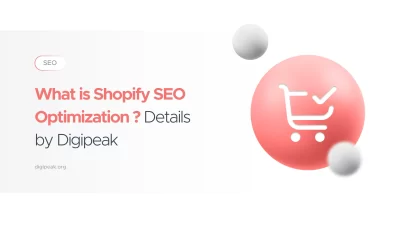
What is Shopify SEO Optimization ? Details by Digipeak
Global e-commerce sales reached $6.86 trillion in 2025, and they are expected to hit $8 …
App Store Optimization, or ASO for short, is the process of optimizing an app or game in app stores (Apple App Store, Google Play Store, Microsoft Store) to maximize visibility, improve conversion rates, and increase organic downloads. It is also known as Application Store Optimization. Essentially, ASO is SEO for Mobile Apps.
In this guide, you’ll learn in detail how to master ASO, what it is, how it’s done, and its effects on your app (or game).
↳ ASO is the process of optimizing an app or game in app stores to maximize visibility, improve conversion rates, and increase organic downloads.
↳ The top 3 results receive about half of all downloads, while those ranked below 10th rarely get any downloads.
↳ ASO for the App Store and Google Play Store is mostly similar. However, unlike Google Play Store, the App Store does not give extra weight to repeated keywords.
↳ ASO is an ongoing process that requires plenty of testing. Make sure you work with a significant amount of data before drawing conclusions.
App Store Optimization (ASO) is the set of optimization efforts aimed at improving the ranking of mobile apps in app stores (such as the Apple App Store and Google Play Store) and increasing organic download numbers. ASO increases the visibility of your app, helping you reach more users and improve conversion rates.
Before diving into strategies to improve your ranking, let’s take a look at where it all started.
Apple’s App Store revolutionized the way we use our phones when it was launched in 2008. That same year, the Google Play Store followed suit for Android devices. The app started with just 500 apps, but by 2022, there were 3.5 million apps on Google Play and 2.2 million on the App Store.
As expected, the marketplace quickly became overcrowded and highly competitive, leading to two major challenges: How can developers showcase their apps? And how can users find new ones?
This is where ASO comes into play. Just as SEO is needed to succeed on Google, the App Store also has its own algorithm and optimization process.
Thomas Petit divides the development of ASO into two phases: ASO 1.0 and ASO 2.0.
ASO 1.0 In the early days of ASO, the focus was primarily on keywords. The best practices included adding keywords to your app title and including your primary keyword in the keyword field when submitting your app. As competition grew, black-hat ASO strategies also emerged (tactics that violated terms of service to hack app rankings).
ASO 2.0 ASO then became a bit more complex. Filling your app description with meaningless keywords no longer worked. It was about improving the user experience.
At this stage, the ASO algorithm began to take scanning behavior and referral traffic behavior into account. This included conversion rates and the amount of time spent on the app page, which helped determine the quality of the app.
Today, ASO has become a bit more complex. You’ll see what we mean when we dive deeper into this topic in the article.
ASO helps increase impressions and boost organic downloads. This means more brand visibility and, most importantly, more revenue.
Let’s say someone is searching for a workout app, so they type “workout app” in the App Store. The difference between appearing on the first page of results and appearing on the fifth page is huge.
It’s clear: improving your ranking gives you a competitive advantage. The top rank is like having a restaurant right in the middle of the busiest street in the city. It allows people to instantly recognize that you’re legitimate.
In contrast, the fifth page of search results is like a hidden alley in the shadows. No one dares to enter — and if they do, they’ll be skeptical about the quality of your product.
App Store Optimization and Search Engine Optimization are conceptually very similar. SEO involves optimizing a website to improve rankings in search engines like Google, Bing, and DuckDuckGo, while ASO involves optimizing an app to improve rankings in app stores.
The biggest differences lie in how they are carried out. ASO focuses on increasing organic downloads, reducing user acquisition costs, and improving discoverability, while SEO’s goal is to increase organic traffic and conversions on a website.
ASO for both platforms involves making your app’s product page as informative, relevant, and engaging as possible. However, there are some key differences between the Apple App Store and Google Play Store, especially in terms of algorithms and ranking factors.
Although the exact algorithms are not publicly available, both app ranking algorithms rely on four main factors: perceived quality, freshness, brand scale, and user value.
Some of the factors that contribute to these criteria are:
What Are the Ranking Factors for the Apple App Store?
What Are the Ranking Factors for Google Play Store?
Now that you’ve learned why ASO is critical to your app’s success, let’s get tactical. In this section, we’ll go over how to conduct keyword research and how to apply these keywords to your product pages to attract more attention and get more downloads.
Let’s start by determining what a keyword is. A keyword is a searchable term that describes your app, and it can be divided into four main categories:
There are millions of ways to generate ideas. Here are a few ways to create a keyword list:
Now that you have a significant number of keywords, you can filter out the best ones by considering the following key points:
Now that you’ve mastered keyword research, let’s take a deep dive into how you can apply these to your app page.
In app store search results, a paid app is shown at the top of the page, and users need to scroll down to reach the organic results.
To rank higher, you can optimize the following elements:
The app title is considered the most important ASO ranking factor. It’s the official name of the app that appears on your product page in the App Store or Google Play Store.
For both stores, the limit is 30 characters, so you need to keep your description short (typically no more than four words).
How can you name your app?
Your subtitle can be up to 30 characters and is the second most important ASO ranking factor. It can be a slogan or a call to action. To save space, consider using commas to list sequential keywords.
Publishers can enter up to 100 characters to define their apps in a private field. You can enter multiple keywords separated by commas. Remember, commas count toward the character limit, and avoid adding a space after the comma.
The name of in-app purchases has the least ranking weight but still provides additional context to the algorithm.
On Google Play Store, you can publish your app using a unique URL or package name. You can add your primary keywords there, but note that the URL can only be published once and can’t be changed later.
Google Play Store rewards apps that use the same keyword in titles, descriptions, and other placements. Use your keyword once in the title, once in the short description, and up to five times in the long description.
On the other hand, iOS only considers a keyword once, so avoid repeating it in the App Store.
The short description can be up to 80 characters on Google Play and up to 45 characters on the App Store. This should be a quick overview of what your app offers. The text should be engaging enough for potential users to click “See More” to read the full app description.
The character limit for app descriptions on app stores is 4,000 characters, giving you plenty of space to work with. Be sure to include your primary, secondary, and tertiary keywords when describing:
Alright – you’ve made it this far, and you’re approaching the finish line. However, ASO is an ongoing and long-term process that requires continuous testing and monitoring. There is always something you can improve.
Here are a few extra tips and tactics to help you climb the rankings:
Nobody wants to use an outdated app. Design trends are constantly changing, and app stores want to know that you’re regularly improving your app.
Experts recommend updating your metadata (app name, description, images, videos) every four weeks in the App Store and every 6-8 weeks in the Google Play Store. However, since each app is different, we suggest using this as a baseline and testing a frequency that works best for you.
Getting into the habit of updating your app regularly will help you stay prepared for app store updates and algorithm changes, allow you to adapt quickly to new competitors, and keep your app fresh.
Writing the right descriptions is not enough. Design plays a significant role in app store marketing, and better design leads to higher engagement, more views, clicks, and conversions.
Your visuals consist of three key elements: the app icon, app screenshots, and the app preview or promotional video. Let’s break these down and see how each one can be used to improve your rankings and conversion rates:
A well-designed app icon should be distinctive, memorable, and scalable. To achieve this:
For more inspiration, follow Apple’s guidelines for app icons.
App screenshots are one of the best ways to make a great first impression. Given how much space they take up, they are an excellent opportunity to tell a story and showcase your most unique features.
In your first screenshot, make sure to present your primary selling point. For example, Airbnb says “Search. Book. Travel. Explore.” which clearly explains what the app is for.
Here are some additional tips:
An app preview video on the App Store and a promotional video on Google Play act as video ads. They give potential users a good sense of how the app works.
Ensure the video is shot entirely within the app and provides an honest preview of the app’s capabilities.
Think of it as a test drive: this is a chance for potential users to experience your app firsthand.
Here are some additional tips:
Let’s say you’ve filled out your profile, listed all your screenshots, and your app preview video beats your competitors. Running experiments is the key to continually improving your ranking and conversion rates. Here’s how:
Testing and adjusting is essential for ASO success. The app store environment is competitive, and your goal should always be to optimize based on what the data shows you. By continuously testing, refining, and adapting, you’ll be able to climb the rankings and maintain a successful app.
Just like Mariah Carey and Michael Bublé’s seasonal popularity, seasonality can cause fluctuations in user behavior that should be taken into account. For instance, there’s a huge uptick in fitness app downloads around the New Year (associated with new gym memberships).
One of the easiest things you can do is update your app’s icon, screenshots, and promotions to reflect the Halloween or Holiday season. This could be as simple as adding a Santa hat to your logo or announcing new holiday-themed in-app content in your screenshots.
Then, there are category-specific themes. Maybe the World Cup is approaching, the NBA season is starting, or you’re promoting a blockbuster movie release on your streaming app.
All of these can be showcased on your product page. Just like your Christmas tree, though, be sure not to leave them up for too long so you don’t come off as lazy or outdated.
Despite smartphones surpassing saturation levels, the mobile app industry is still growing. Smartphones are no longer the only devices in people’s lives.
Apple Vision Pro launched with over 600 compatible apps, opening up a new realm for mobile experiences beyond traditional smartphones.
As new devices and app stores emerge, app store optimization (ASO) will become more complex.
However, the rewards will also grow, and companies that have already mastered ASO will be the first to take advantage of new opportunities as emerging technologies open up new possibilities.
At Digipeak, we offer comprehensive ASO services provided by our experts. Feel free to check out our service page or get in touch with us through our contact page!
Get an Offer


Join Us So You Don't
Miss Out on Digital Marketing News!
Join the Digipeak Newsletter.
Related Posts
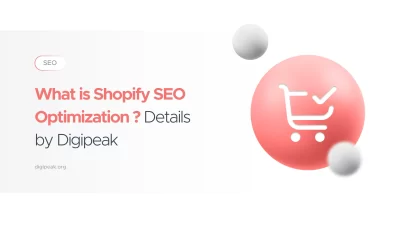
Global e-commerce sales reached $6.86 trillion in 2025, and they are expected to hit $8 …

In today's digital world, SEO is no longer a luxury but a necessity for SaaS …
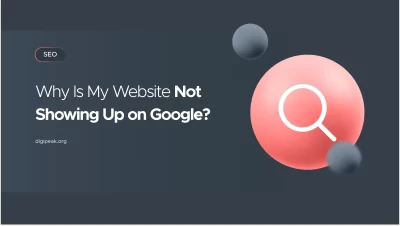
Learn the most common reasons why your site isn’t showing up on Google, from crawling …

In the digital age, not having a website for your hotel is one of the …