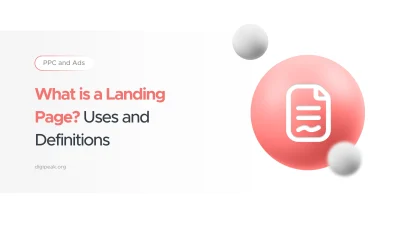
What is a Landing Page? Uses and Definitions
Landing Pages are the web pages that visitors are directed to after clicking on advertisements. …
27/10/2024 -
17 dk okuma
Stay up to date with Peakers
Apple Search Ads, which can help your apps appear more frequently—and be more often downloaded—in the App Store, is presently available in 20 countries around the world, including Turkey. Watching the show, this is fantastic news, because Apple Search Ads has all the necessary features for promoting your app effectively.
If you are looking for some tips to advertise your app and have all of your questions answered, then you are in luck because our experts have prepared this comprehensive guide for you.
Apple Search Ads (ASA) is an advertising platform that supports app developers in promoting their iOS applications inside the App Store. The platform makes campaigns simpler to create and manage and within certain budgets, ad groups, and target keywords.
Using specialized ad bidding on keywords, as well as search matching features, ads are auto matched to relevant searches by users. Apple Search Ads also provides audience targeting, ad scheduling, and multi‑region promotions by creating customized App Store product pages.
App Store users are forecast to account for one third of the app downloads made by Google Play users, and to generate more than double the revenue, according to figures published by Statista.
In the App Store, brands like iOS, Mac, iPhone or iPad, serve as a quality indicator. Since 2016, the App Store is known for its carefully curated content and its unique advertising platform: Apple Search Ads, and it’s a great ecosystem for app discovery, with Apple Search Ads supporting every step of this process.
The Today tab, the App Store’s homepage, is opened by more than 650 million people, who use it to go to all their apps. More than 70% of them use Search in the Search tab to discover new apps exploring multiple app product pages before finally making a download. Apple Search Ads are encountered in every step of the way.
Apple Search Ads is a very focused, very specialized, self service advertising that both beginners and very experienced marketers can work with. It’s beneficial but not necessarily required to have experience working on similar services such as Google Ads.
So if you are a potential or current App Radar user, an ASO specialist or app developer trying to generate organic impact, it’s understandable if Apple Search Ads interest you. Apple Search Ads is the only native advertising platform on the App Store and you have the ability to impact your app store optimization (ASO) strategy — the reverse goes as well.
There are fundamentally four areas where the two intersect, which we will explore:
Optimizing for ASO conversion rate will improve your Apple Search Ads campaigns. There are vivid visuals at play here, as app icons, screenshots, and even just well thought out titles and subtitles will impact your conversions within this ad channel. Optimization and textual metadata will help App Store algorithms understand your app and affect the targeting effectiveness.
It’s likely that your organic ranking will be impacted by Apple Search Ads campaigns both directly and indirectly. You need a strong impetus in the form of user interactions showing that your app is worthy to be recommended. Apple Search Ads campaigns can give you the download velocity and engagement your app needs to get noticed in the algorithm. It’s called the direct effect, when bidding on specific keywords has a direct effect on overall organic ranking.
ASO metrics available in Apple Search Ads can be used effectively in App Store optimization. Popularity search is a pretty good indicator of the amount of impressions we will be able to get and cost metrics give us a full picture of how much competition exists for the chosen keywords.
Let’s start our journey with the basics: Apple Search Ads exists in two flavours, meaning we need to sign up to one of these to make use of everything mentioned above:
However, Apple Search Ads Advanced is something we highly advise as it comes with a whole range of optimization features and has no limit to maximum monthly spending or number of promoted apps. This version of the platform will help you choose specific keywords for this synergy between Apple Search Ads and ASO.
Unlike completely automated Apple Search Ads Basic, Apple Search Ads Advanced needs some management, optimization and expertise. On the other hand, there are services like SplitMetrics Acquire Plan which is free and it gives an outstanding front–end experience, high automation levels and simplifies the whole process and makes it more intuitive. With such a platform you can work from A to Z, build a fully functioning setup then publish free ads without paying any extra fees other than the cost of the Ads you decide to spend on.
On the other hand, let’s look at the two different types that Apple Search Ads are as you might be able to judge the optimal way in which to run your Apple Search Ads campaigns.
Apple Search Ads Basic is their new laser focus advertising service.
Apple Search Ads Basic is a completely hands off platform, in that it automates your advertising. Let’s look at the steps you need to take to set up an Apple Search Ads Basic campaign:
Define your campaign goal: You’ll need to pick which countries and regions your ads then appear in.
Set your campaign budget: You set your budget, up to $10,000 per app. You can, additionally, decide the maximum amount you will pay for every install (CPI).
Once you’re ready to launch the original campaign, Apple Search Ads will automatically manage it for you.
If you utilize Apple Search Ads Basic, you won’t get to enjoy how ASO works in tandem with Apple Search Ads.
In recent years, Apple Search Ads Advanced enables targeting devices, markets, user-types or even demographic characteristics (but recall that in the first quarter of 2022, 78% of iOS 15 Search volume in the App Store came from devices with Personalized Ads turned off). As for user intent in Apple Search Ads, they are being addressed by keywords and no matter how good the algorithm that you use is, it will not likely get to the level of optimization and understanding that is managed by a person who knows their applications, the functionalities of these applications as well as the target audience.
No doubt, Apple Search Ads Basic will help you to drive downloads to your app. But we also know that a download or installation is not ‘the end’. Talking about revenue generating actions (in app purchases etc) those are key factors.
If considering the Acquire plan at SplitMetrics and how user friendly and advanced management platforms such as Apple Search Ads Advanced can be, then perhaps moving directly to Apple Search Ads Advanced may be a more thought out decision. Now let’s see what’re the benefits of the Advanced version.
Apple Search Ads Advanced is focused on helping you increase relevancy across the search experience.
With Apple Search Ads Advanced you have complete management optimization and control. In fact, this can be named the default platform. In this case, you can set targets, control per keyword and budgets. Additionally, Apple Search Ads Advanced allows you to promote your app using the following methods:
Search Results: On relevant search results, ads are displayed at the top.
Search Tab: The Recommended Apps list shows ads.
Today Tab: The homepage on the App Store shows ads.
Product Pages: On the product pages of apps there are ads.
All Four Apple Search Ads Placements: Ad types: search tab ads, search results ads, Today tab ads, product page ads etc.
Even though Account is quite simple and intuitive as a platform, Apple Search Ads Advanced provides insights into strategic app marketing metrics and optimization, and detailed information, allowing you to run a successful campaign.
Unlike Basic however, tools like the free SplitMetrics Acquire Plan can highly automate the experience on Apple Search Ads Advanced, making it much simpler.
Getting started with Apple Search Ads Advanced is as easy as signing up and linking your app from the App Store, all you need to do is create a suitable campaign structure. Apple Search Ads groups your keywords, search terms, and ads into Campaigns and similarly groups these into Ad Groups. The most commonly used method is semantic based, which is to group them by theme, but you can extend this to become more detailed in order to more accurately utilize your budget.
Then, how do you make the structure more detailed?
If you have another budget for activity specific to increasing your presence in a particular foreign market, holiday promotion directly related to a mobile game or another function of specific unique keywords of your app — you can create separate campaigns within this separate budget with specific budgets (how much you want to spend on it). Otherwise you can assign the same terms to a single campaign. In general:
This way of structuring your Apple Search Ads campaigns will allow you to easily see what is working for campaigns and optimize as needed. Furthermore you will have complete control over all active campaigns and not spend money on unnecessary ads. You’ll be all set once you learn about every campaign type that makeup this structure!
Best way to divide keywords is according to theme of elements that influence match type and also desired result of keyword.
Broad Match: Searches that contain the exact keyword as well as close variations and phrases of the term fully or partially appear in the Ads.
Exact Match: The searches of the exact keyword—along with variations, such as common misspellings and plurals—will trigger the ads.
Search Match: The feature on Apple Search Ads Advanced automatically matches ads to various search terms that are relevant. Discovery campaigns use it.
The main purpose of the Apple Discovery Campaign is to find new and valuable relevant keywords. These campaigns always utilize the same structure and consist of two ad groups:
Ad Group 1: It is configured to use the automatic feature of Apple Search Ads Search Match.
Ad Group 2: They will set to work utilizing broad match settings and use your best performing keywords as a starting point to discover similar keywords.
In simple terms, the keywords will keep flowing back and forth between the Discovery campaign and any others (usually weekly like most advertisers do) in order to find more keywords with the same potentials as top performers while earning maximum revenue from the best keywords.
Components like Brand, Generic, Competitors, Discovery campaigns and specific keyword match type are included. Returning users are optional.
And remember, this entire process can all be automated. Immediately, SplitMetrics Acquire can find which branded and generic keywords to target and move them to the right campaigns.
Tip: As an advertiser, you bid on keywords, which are words or phrases; search terms are the words or phrases that users input into search engines.
Keywords related to your application’ s name and brand are key to brand campaigns. They have two primary objectives:
User Acquisition: Target display ads at users that will search for your app and thus drive downloads.
Brand Protection: Prevent competitors to show ads on these keyword searches.
Branded search queries is a big piece of all searches across categories, so brand campaigns are valuable. This campaign will have less keywords, but they are going to get a lot of traffic because of their reach, and usually convert well.
These are campaigns for people that are already looking for your brand and app in the App Store. Users such as these are more likely to purchase something, and show up on the App Store with a mission in mind as opposed to wandering aimlessly. Consequently, you will see fewer impressions, but better TTRs and CVRs.
Take Advantage of Automation with Artificial Intelligence!
How can you use your time more efficiently? Artificial intelligence saves you time by automating repetitive tasks. Learn how you can leverage AI to accelerate your business processes.
Exact match keywords are also used in competitor campaigns. The purpose of these campaigns is to be aggressive. In short, you want to convince App Store visitors looking for your competitors to give your app a download over their choice. This is why it is so important that the keywords contain your competitors’ names and variations of those names.
You can increase your app’s visibility, boost your user acquisition efforts, and safeguard your market share against competitors by smartly using both brand and competitor campaigns.
Is Your Ad Budget Flowing but Nothing in Return?
Get Free Ad Analysis with Digipeak!
Which campaigns are a waste of money? Are you spending unnecessary money? Where are the potential opportunities? We examine your ad performance in detail. Fill out the form now for a free analysis!
Also known as General Campaigns, Category campaigns use non-branded keywords (i.e., the words your customers use to describe what your app does, its function, or its category) to ensure your ad shows for your audience’s searches for the functionality of your app (e.g., fitness). With this campaign type, you’re trying to get in front of the audience who’s already looking to download your app or another. So, you’re delivering ads to a wide audience, which equates to a high number of impressions.
Keywords are ad variations you pick to send users to a custom product page. Alternative versions of your app’s default product page that you create in App Store Connect. Apple Search Ads allows you to configure the ads themselves.
Custom product pages have a wide range of uses:
Showcase Different Features: Present some functionalities of your app.
Meet Diverse Audience Needs: Create a different experience for each segment of your audience.
Provide Personalized Experiences During Holiday Promotions: They can increase engagement by offering customized offerings.
Landing Pages for External Traffic Sources: Are targets for traffic from sources outside of the App Store.
An example of using custom product pages is to show different functions of the same app. Every page has its own screenshots and promotional text which you can promote with relevant category keywords.
Higher conversion rate and download numbers come from being able to personalize messaging on custom product pages. This makes them valuable from an App Store Optimization (ASO) perspective:
If you need a way to test out new ways of presenting your app, using custom product pages is a brilliant solution.he results can be helpful in ASO keyword research.
Category campaigns and custom product pages allow you to optimize visibility of your app, reach specific user needs, and increase downloads in the end.
When running Apple Search Ads campaigns, it’s crucial to focus on the following aspects to enhance effectiveness and ensure a seamless workflow:
Keyword optimization means evaluating the performance of keywords and acting accordingly: For efficiently bidding and getting maximum profitability, top running ones are stopped, low performing ones are introduced, and re allocated to right campaigns.
The relevance of the keyword to an app is one of the most important factors. Irrelevant keywords don’t bring engagement, spend your budget, and overall degrade the efficiency of Apple Search Ads campaigns.
Keyword optimization has no end – it is an ongoing process you will continue to learn more and more about when a keyword performs well and meets your targets.
With keyword popularity fluctuating wildly in the App Store from day to day (affected variously by the time of the year and different holidays), keyword optimization should be a process that takes place endlessly. For example:
For some other applications there are several search terms popular during summer season, related to exercise, travel, sports and outdoor activities, counting in Lifestyle, Health and Travel categories. Usually, this results in raised bidding pressure from pertinent competitors.
There may be a boost for many branded keywords around sports betting, sports viewing, and many regular sports betting application keywords when you have major events like Euro 2024 or the Summer Olympics.
A subcategory of applications growing quickly (such as in cryptocurrency finance or AI generated content) may begin to introduce new search terms and may influence bids for other related keywords used by applications outside that specific subcategory.
Second price mechanism applies for determining which of the ads to display on Apple Search Ads. Therefore, participants were actively bidding on each keyword to ensure they receive the most share of impressions (e.g., the frequency that their ads are shown for a certain keyword). As you’d imagine, relevance has a profound influence on the algorithm (check out your conversion rates and everything inside the app to see the proof), and therefore, ASO has an irreplaceable role in the optimization of the budget. But proper bid management is also a major responsibility, and is something that needs to be done really quickly while we are in a constantly changing landscape. In essence, bid optimization involves several activities:
And how you actually change your bids is a bit more involved and is very much tied to your goals, long term user value, and how you’re going to monetize. And your plan is data driven, and you have clear goals and limits. Generally, keep the following principles in mind:
The main power and accessibility of an iOS app channel to boost downloads and organic ranking comes from Apple Search Ads. For developers wishing to build brand awareness and increase downloads of their app, it’s the only way to directly promote apps inside the Apple App Store.
By using Digipeak’s digital advertising management and ASO service, you could prove the real success of your app. But once you join us, our ASO and PPC experts take over the process for you, identify any issues and sort them, and our goal is to help you get to the best download rates within a solid strategy.
Get an Offer


Join Us So You Don't
Miss Out on Digital Marketing News!
Join the Digipeak Newsletter.
Related Posts
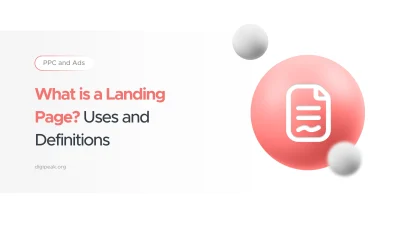
Landing Pages are the web pages that visitors are directed to after clicking on advertisements. …
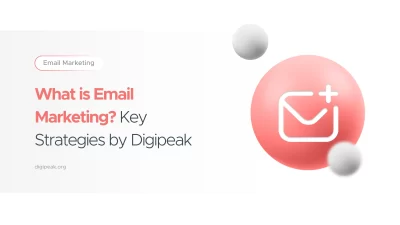
Let's learn how businesses use email not only to communicate with customers but also to …

As someone who's navigated the complex world of Amazon advertising, I understand how overwhelming it …

Digipeak is your ultimate partner in navigating the world of digital advertising. With a mission …