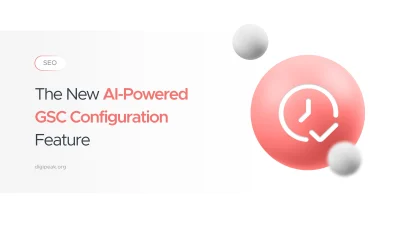
The New AI-Powered GSC Configuration Feature
Google’s Search Console Performance report is a powerful tool for analyzing organic search traffic, but …
After a few months of updates and research, Google has approved the new Google Search Console Insights. Google said Search Console Insights is a unique view of your data that is “tailored specifically for creators and publishers.”
It can help creators understand how audiences discover their site’s content and what resonates with their audience.
Search Console Insights uses both Search Console and Google Analytics data in a single view. Google announced the beta today on Twitter: “Today we’re starting to bring a new experience to beta testers: Search Console Insights.”
It’s a way to provide content creators with the data they need to make informed decisions and improve their content. “

Search Console Insights is accessible through your Google Search Console account. You can learn more about this reporting tool and its potential by gaining access to it by following the steps below.
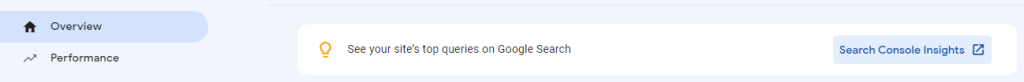
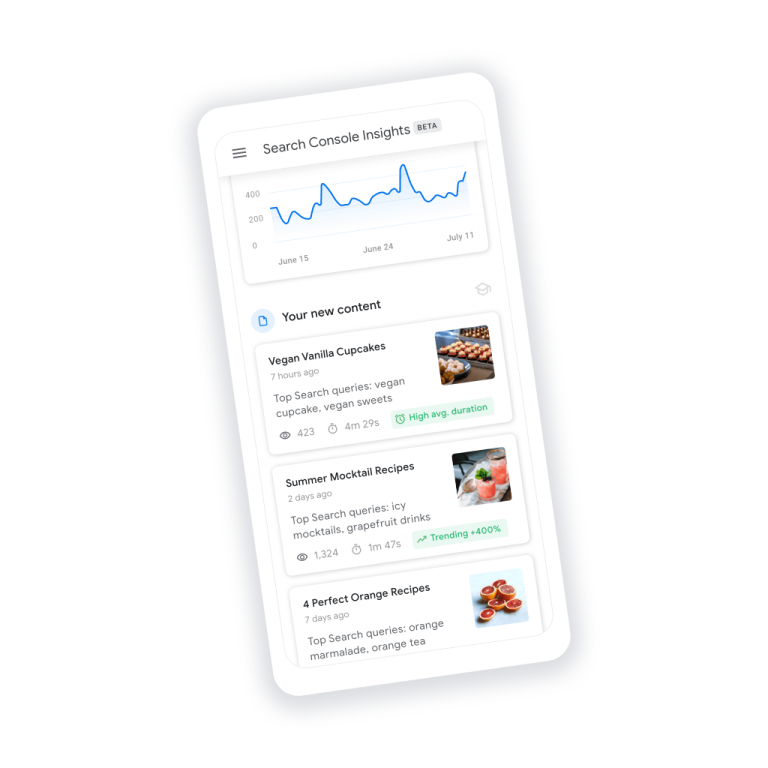
Here is a screenshot provided by Google:
Google said it can help creators and publishers answer questions about their sites’ content, such as
The analysis begins with an “Overview” of your site, emphasizing high-performing pages.
The first part tracks the views on your website over the last 28 days and displays the average time spent on the page during that time period.
The percentages under each sum show the difference in the figure from the first to the last day. The page view count for a certain date can be viewed by selecting any point on the graph.
The following section displays new content you’ve created in the last 28 days.
This section will be empty if you haven’t published any new pages or content within that time frame.
It is a great insight provider to measure how rich your content is.
Google search insights also give you an idea of how your content is discovered by your target audience.
Every user has a unique experience when they interact with your website. Especially on varying SERP elements.
This section also shows the average amount of time spent on each page, as well as a preview of the top search phrases that led people to that page from the Google search engine results page (SERP).
The following part displays the top 50 Google search queries (called keywords) that direct visitors to your website. They are ordered by the number of times they have been clicked in a Google SERP.
This list displays the “Most Searched Queries” by default, but you can change it to the “Most Trending Queries” by toggling the option.
This list displays which search queries grew the most in terms of clicks in the last 28 days compared to the 28 days before them.
Example: Comparing July 2022 search term clicks to June 2022 search term clicks
You can view a breakdown of your site’s link referrals here. The default list displays the “Top Referring Links” from other sites to yours, as well as the number of page views generated by the link and the page to which it referred.
You can switch to a list of the “Newest Referring Links” for the previous 28 days by selecting the dropdown.
If you don’t have Google access, don’t worry. It is still in beta and although Google has made it public, it is not yet available to everyone.
It is currently a closed beta version only available to a group of users who have received an official email from us for a particular site.
We hope to open it for more users and allow beta group users to add more sites over time – stay tuned for more news and updates on this in the future,” Google said.
As we said, Having specific Google Analytics data in Search Console Insights can be of great convenience and can also help you visualize your data in new ways.
This Search Console Insights dashboard now gives you more views of your content’s performance, as it combines both Google Analytics and Google Search Console data in one place.
If you liked our “Search Console Insights” article and would like to review more resources on digital marketing, visit our blog for more ideas and information about Digital Marketing.
Feel free to contact us and reach out to our expert team, who are ready to answer all your questions and provide top-notch support for your business goals and objectives.
Get an Offer


Join Us So You Don't
Miss Out on Digital Marketing News!
Join the Digipeak Newsletter.
Related Posts
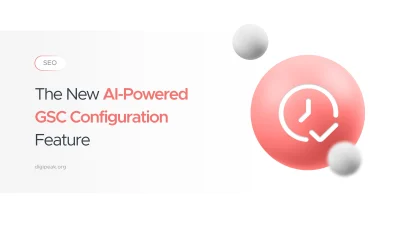
Google’s Search Console Performance report is a powerful tool for analyzing organic search traffic, but …

Before we explore the practical steps in Ahrefs, it's essential to understand the current search …

The digital marketing ecosystem in 2026 is defined by a singular, disruptive question: Is the …

The era of "Ten Blue Links" is over. They are no longer the primary drivers …