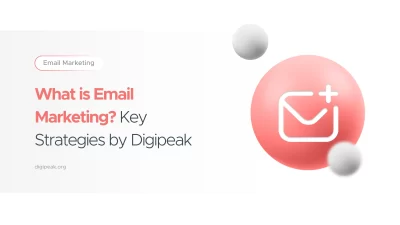
What is Email Marketing? Key Strategies by Digipeak
Let's learn how businesses use email not only to communicate with customers but also to …
29/11/2022 -
5 dk okuma
Stay up to date with Peakers
Using and editing ready-made YouTube videos in Google Ads can be tiring. We had trouble sharing our advertising videos as “private” and only using the link in Google Ads. You can easily create videos with your visuals and logo without waiting for your creative team to create them. Creating videos with templates is quick and easy, so you can focus on other aspects of your Google Ads marketing strategy.
Video campaigns help us to reach and interact with your target audience via YouTube and Google video partners. When you establish a Video campaign, you can select from a variety of campaign goals, campaign subcategories, and ad formats to notify consumers about your products or services and encourage them to act.
Google Ads is the new name for Google’s advertising capabilities, which are available on the Google search engine as well as on Google’s other domains, partner sites, and apps. These services are designed to help businesses and social media marketers connect with billions of people who use:
The new Google Ads brand and service will assist businesses of all sizes in selecting the best solutions for their needs, making it even easier to deliver valuable, trustworthy ads and provide a great experience for existing and potential clients.
Google Ads are extremely beneficial if you need to boost visitors to your website quickly. SEO can take several weeks or even months to produce results, whereas Google Ads produces results almost quickly.
You can get up and running with Google Ads in a matter of minutes. While Google Ads is much more than campaigns, ad groups, keywords, and ads. Do some keyword analysis, select a budget, create a campaign and just a few ad groups, and then create some advertising copy. Your advertisements will display as soon as they are authorized, which may be immediately.
The higher you rank in the search results, the more visibility you’ll get in front of individuals who are actively looking for the things you offer, increasing the likelihood that consumers will decide to shop from you instead of your opponents.
Anyone can use Google Ads to explore which keywords to send traffic to, which landing pages to employ, and gain a lot about your consumers and what they seek. You’ll be collecting a massive amount of information in a very brief period of time.
Modest businesses can easily set up and get the benefits of small, closely optimized campaigns. You can establish your budget and choose your maximum cost-per-click for chosen keywords, and then you just pay for clicks. This gives you complete control over your spending.
You can also choose when your ads appear. Launch your display ad to enable visitors to come in, and then turn your advertisements off to save money.
You can add audio in any language (7 different audios) > Audio should be added after the video is created.
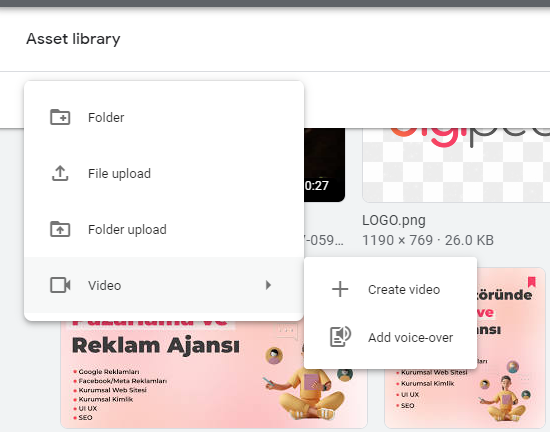
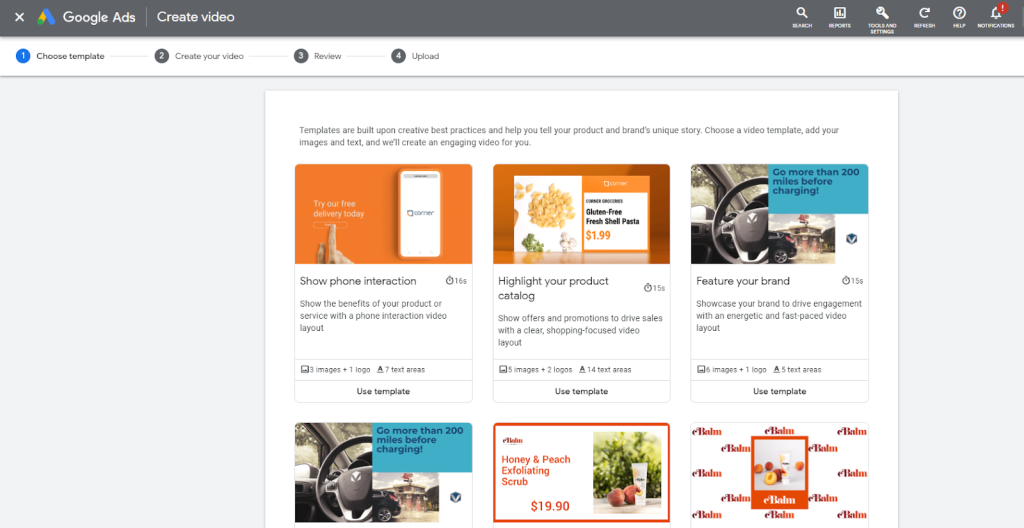
Do you want to start Bumper broadcasts? You can create videos with ready-made video templates. For example, in this template you can see the required materials:
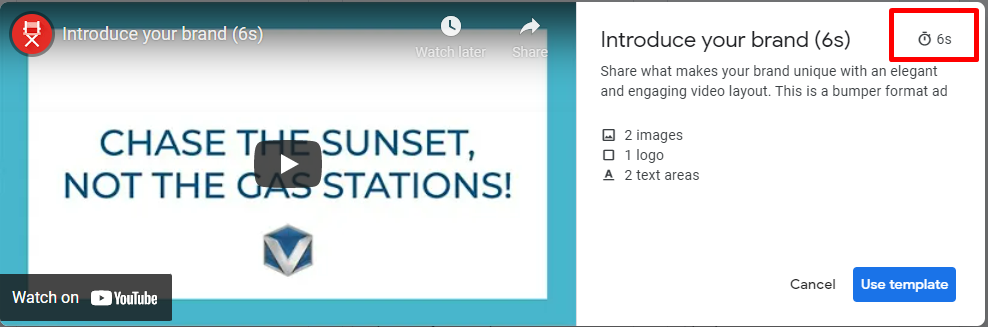
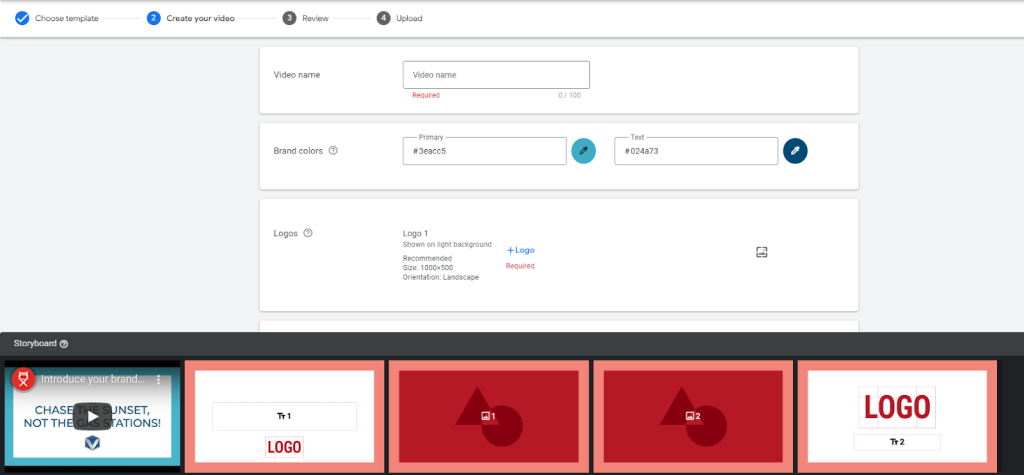
Additional features include a central library for advertisement items and a new tool for adding voice overs to YouTube ads.
Google states in a blog post:
“Templates are made for YouTube. Therefore, they have optimal pacing, brand and product placements, and clear calls to action. It’s designed to help your ad stand out and get results.
With templates that guide you, the complexity of creating videos is resolved. Therefore, you can spend more time improving your messaging, audience insights or campaign strategy.”
You can access this feature from the Google Ads asset library. After editing and creating the video, this option appears.
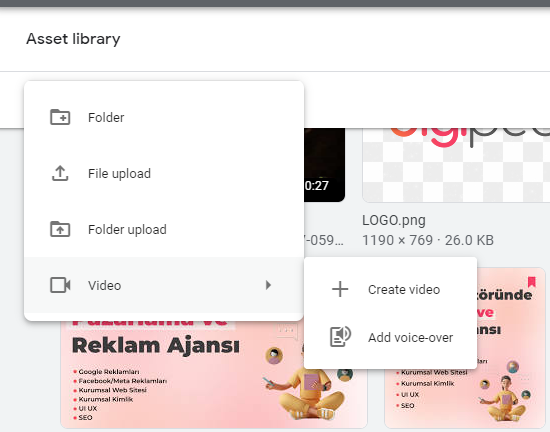
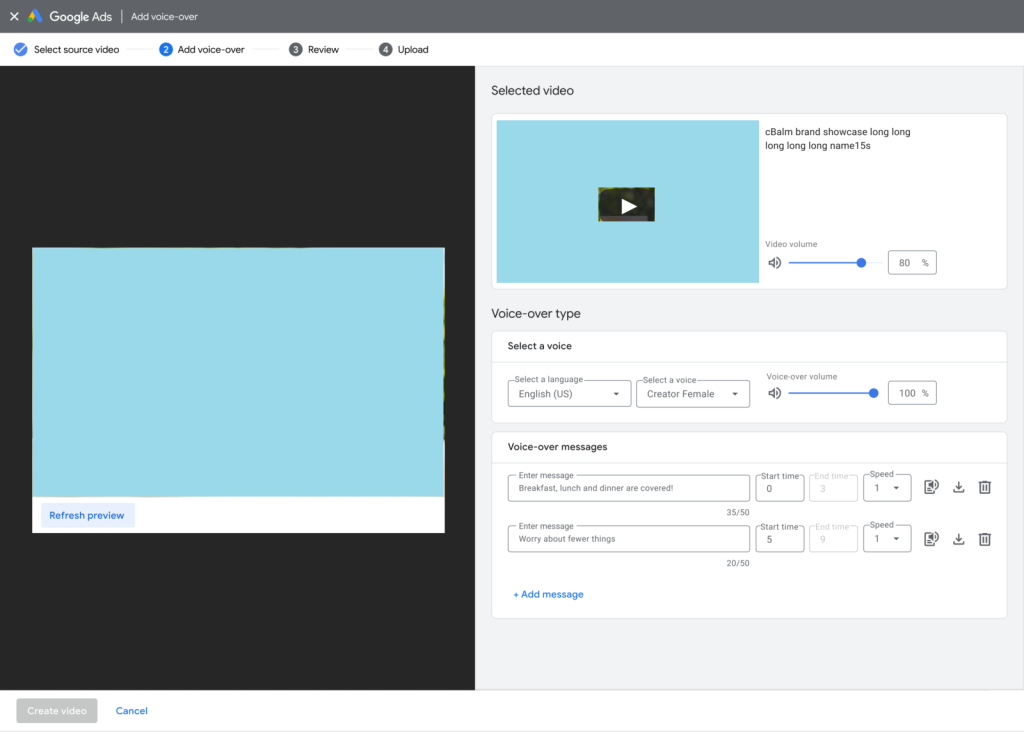
You can access all these edited videos in the Asses Library, and you can edit them again if you wish.
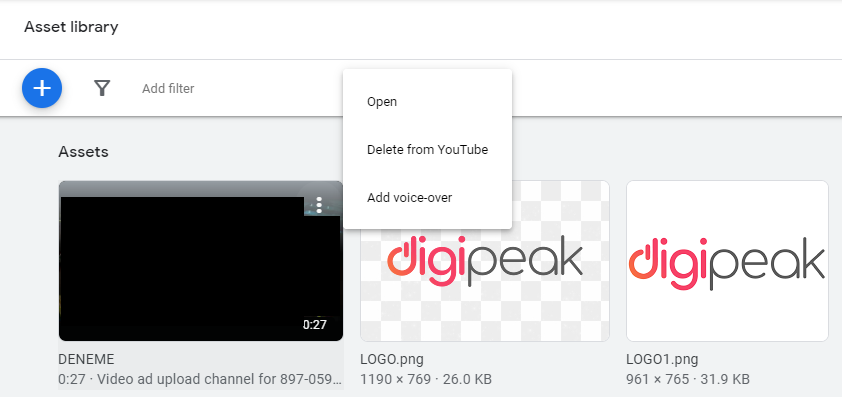
But the editing will be for voice-overs only. The feature of deleting directly from YouTube has also brought so much convenience. Be careful, when you delete the video, the ongoing campaigns should not be working in the meantime.
Google stated the following about the asset library:
“With the asset library, images and videos are presented to users in your Google Ads account in a visual experience first. You and your colleagues can view, import, and edit creative assets from both past and current campaigns. This facilitates sharing, collaboration, and consistency.”
This feature can be used in performance max, discovery, app install, local and display campaigns, and some ad extensions.
You can visit Ads Creative Studio to make more detailed edits:
To get support in the management of your Google Ads ads, you can contact us by clicking here.
Get an Offer


Join Us So You Don't
Miss Out on Digital Marketing News!
Join the Digipeak Newsletter.
Related Posts
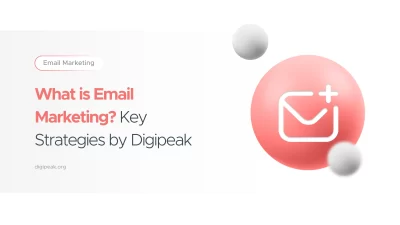
Let's learn how businesses use email not only to communicate with customers but also to …

As someone who's navigated the complex world of Amazon advertising, I understand how overwhelming it …

Digipeak is your ultimate partner in navigating the world of digital advertising. With a mission …

At Digipeak, we've helped countless businesses transform their digital presence through Pinterest advertising. Through our …