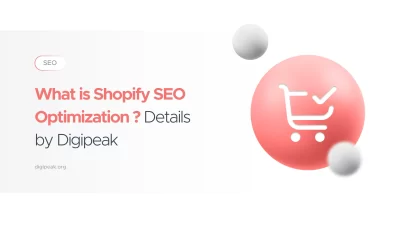
What is Shopify SEO Optimization ? Details by Digipeak
Global e-commerce sales reached $6.86 trillion in 2025, and they are expected to hit $8 …
SEO -
11/02/2025 -
12 dk okuma
Stay up to date with Peakers
Learn the most common reasons why your site isn’t showing up on Google, from crawling and indexing to content and SEO optimizations, and discover how to make your site visible on Google. How is SEO done? You can also explore this topic comprehensively in the 15 steps we’ve outlined for you.
✋ Has it been at least a week since you submitted your sitemap or indexing request? If not, wait to resolve why your website isn't visible on Google — crawling, indexing, and ranking take time!
Let’s quickly answer your question first;
There could be several reasons why your website isn’t appearing on Google. First and foremost, in order for your site to appear in Google search results, Google needs to crawl and index your web pages. You can ensure this by submitting your sitemap (XML sitemap) to Google Search Console. Also, it’s important to check if your “robots.txt” file is blocking Google’s bots from crawling your website.
Another possibility could be related to SEO (search engine optimization) issues. For example, if elements like title tags, meta descriptions, and keywords are not properly structured, Google may have difficulty indexing your site correctly. Additionally, if your site is brand new, you might need to wait for a certain period before it gets indexed.
If your website is not visible on Google, start by checking the following 8 potential issues:
If search engines can’t crawl your pages, your site won’t appear in Google search results.
Google’s crawlers (spiders) explore and index your pages. If they can’t crawl your site, your pages won’t show up in search results. If you’re wondering why your website isn’t monetizing, this might be the reason.
Most websites have a robots.txt file that tells search engines how to crawl your site and which pages to include or exclude. Sometimes, URLs may be blocked in your robots.txt file, preventing them from being crawled and indexed.
Google Search Console can help identify which pages are being blocked by your robots.txt file. Simply go to the Indexing Report, click on Pages, and search for the “Blocked by robots.txt” report to get a list of pages that are being blocked.
Editing robots.txt files can be challenging. If you’re not experienced in optimizing them, it’s recommended to seek help from an expert.
If your site still isn’t showing up on Google, another possible reason could be that you’ve blocked search engines from indexing your pages.
The “noindex” meta tag is a piece of HTML code that tells search engines not to index a page. If a page has this tag, it will not appear on Google, even if you’ve submitted your sitemap.
The best way to find pages with a “noindex” tag is by using Google Search Console. Google Search Console is a free tool that helps you measure your site’s SEO performance and provides a lot of features and reports. To find pages with a “noindex” tag, go to the Indexing Report, click on Pages, and search for pages that are excluded by the “noindex” tag.
Another potential reason your website might not be ranking is if it has been penalized by Google. Google penalizes websites that engage in black-hat (or unethical) SEO practices. These practices include:
To avoid Google penalties, the best strategy is to follow Google’s guidelines. Although trying to deceive the algorithm might seem like a quick fix, Google will eventually catch on and may manually block your site from ranking.
Tools like Google Search Console and third-party backlink analysis tools can help you regularly monitor and audit your backlinks. These tools allow you to avoid suspicious or spammy links and track messages, alerts, and issues regarding your site’s performance, alerting you to potential penalties.
You can check if your site has received a manual penalty via Google Search Console. By going to the “Manual Actions” section in Search Console, you can view any penalties that Google has imposed on your site. If you see any penalties here, they are usually due to issues like content copying, malicious backlinks, or technical errors that do not comply with SEO guidelines. If you have received a penalty, you can request a reconsideration by making corrections in accordance with Google’s guidelines.
It’s always a good idea to make sure your site is actually appearing in Google search results.
Many people think their website doesn’t show up on Google at all, but in reality, their pages are just ranked very low. For example, you might have checked the first five pages of search results and assumed your site isn’t on Google, when in fact it’s on the 40th page.
Therefore, before proceeding with other troubleshooting steps, you should check whether your page or site is missing from the Google index.
To confirm whether your page is in the Google index, perform a site search on Google for your page. How do you perform a site search for a website and a page? As an example, use the syntax shown in the image to search for your own website on Google:
If you see results, the page is in Google’s index. If you don’t see any results, there could be several reasons why your page or site is missing. If this is the case, we recommend checking the next few reasons on our list to help Google discover and index your page.
Are you still asking yourself, “Why isn’t my website showing up on Google?” You might have duplicate content.
Google tends not to index duplicate content because it would take up extra space in its index, which it would prefer to reserve for unique content.
As a result, Google typically only indexes the page you’ve set as canonical. If you haven’t set a page as canonical, Google will index the page it deems most relevant and useful. However, this isn’t always perfect.
This means the page you’re aiming to rank might not get indexed at all and, as a result, won’t appear in search results or other places like Google Discover.
It’s important to regularly check your site for duplicate content and either remove it or set canonical tags for the pages you want Google to index. This ensures your site appears in search results.
There are many tools that can help you identify duplicate content issues. For example, you can use an application like Screaming Frog SEO Spider to crawl all the URLs on your site to find duplicate content.
After running your crawl, you can export all duplicate content by going to “Bulk Exports > Content > Exact Duplicates and Near Duplicates.”
Once you’ve identified all the duplicate content on your site, all you need to do is either redirect or canonicalize the duplicate pages.
Google aims to deliver websites that provide users with the information they want. Therefore, it’s critical to ensure your page answers users’ questions and provides the information and solutions they’re looking for. This is known as matching search intent.
If your page doesn’t align with the search intent for a specific keyword, Google may not show your site in the search results for that keyword.
First, think about the keyword you’re trying to rank for. Then, search for that keyword on Google and analyze the pages currently ranking at the top of the search results to understand what content users are looking for.
For example, let’s say you’re trying to rank for the keyword “best filter coffee.” When you search for this keyword on Google, you’ll see results that look something like this:
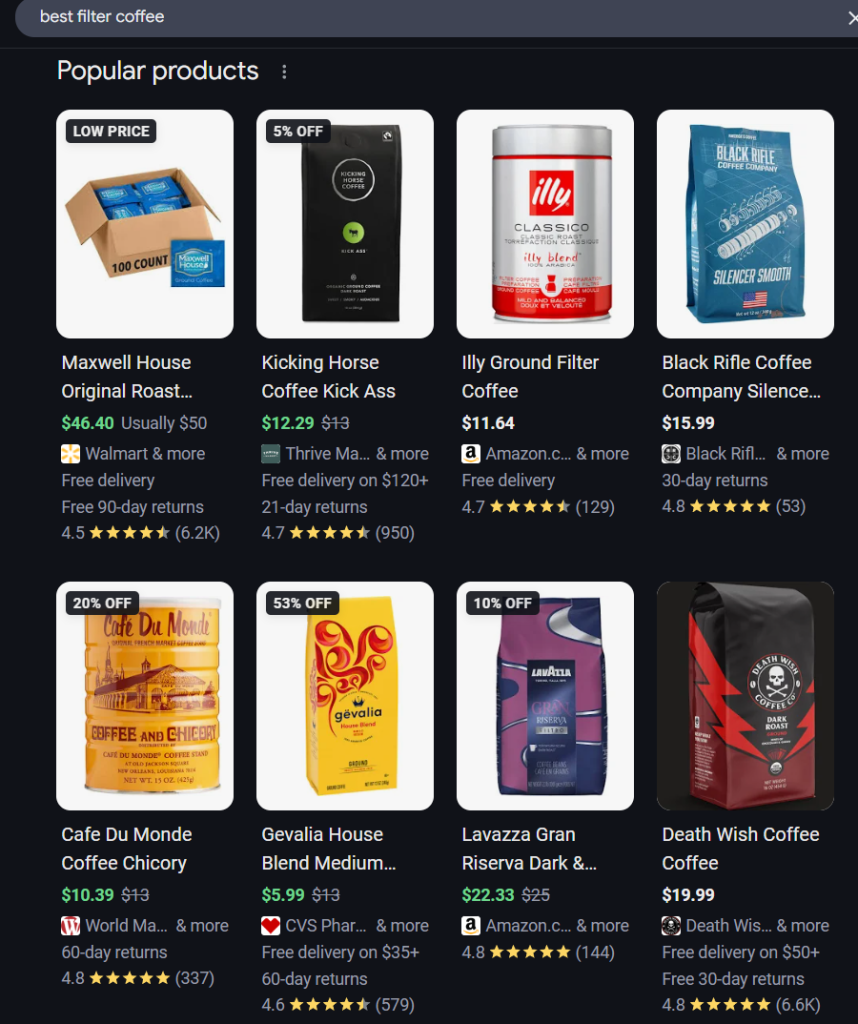
Your page should follow the same format to align with search intent and provide users with the information they want. Only then will your page have a chance to rank for that keyword.
Google wants its users not only to find the information and solutions they need but also to have a good experience on the websites they visit to access that information.
This means that if your site loads slowly, is difficult to navigate, or makes it hard to read and digest information, users are likely to leave immediately. This will signal to Google that your website does not provide a good user experience and should not rank.
Another reason your website might not be appearing on Google is that Google has updated its algorithm. If your website was ranking in search results until very recently and suddenly experienced a drop in rankings, this is likely the case. Sometimes, when Google rolls out a major algorithm update, it can really shake things up.
Take a moment to do some research and see if Google has recently released a search update. If so, you may need to wait a bit for things to settle. If waiting doesn’t work, you should investigate what the update was about. For example, if the update prioritized secure websites, you might consider optimizing your website security.
It’s always a good idea to keep track of the types of changes Google makes to its algorithm because they happen occasionally, and sometimes these updates affect your site’s ranking. The better you stay on top of these changes, the more you can avoid dramatic drops in your website’s rankings.
You can use several different services to stand out on Google and increase your site’s visibility. First, SEO (search engine optimization) services help your site rank higher in Google search results. SEO experts use various techniques, such as keyword research, content optimization, site speed improvements, and backlink strategies, to make your site easier to find by search engines. Properly executed SEO ensures long-term organic traffic.
Another important service is Google Ads. Google Ads allows you to use paid ads to quickly boost your site’s visibility. With this service, you can run ads based on your chosen keywords to reach your target audience and appear at the top of search results. While SEO has long-term effects, Google Ads provides quick results. Additionally, using Google My Business can enhance your visibility in local searches and make it easier for customers to find your business on the map.
It is possible to be visible on Google without SEO, but it is usually difficult and not sustainable in the long term. If your site does not organically rank higher in search results, your traffic will be very limited. SEO ensures greater visibility on Google and improves your ranking through factors like proper keywords, on-site optimization, and fast loading times.
To rank higher on Google, you need to implement an effective SEO strategy. The first step is to research the right keywords and optimize your content accordingly. Additionally, you need to focus on on-page SEO (title tags, meta descriptions, heading usage) and off-page SEO (backlink strategies). Improving your site’s speed, ensuring mobile compatibility, and producing high-quality content also positively impact your ranking. This process requires patience, as climbing the organic rankings can take time.
To stand out in Google rankings, you need to implement a series of techniques. These include on-page SEO (title tags, meta descriptions, content optimization), site speed (improving page load times), mobile compatibility, creating high-quality and original content, building backlinks, and enhancing user experience. These techniques help your site rank better in search engines.
The question “Why is my website not visible on Google?” can be a confusing and time-consuming problem for many website owners. However, don’t worry, as the solution to such issues is often achievable with a professional SEO strategy. Google indexes and ranks millions of web pages, but without the right techniques, your website could slip through the cracks. This is where SEO comes into play. SEO not only ensures your website is indexed correctly but also allows you to rank higher in search results. However, SEO is a broad field, and every step must be applied correctly.
If your website still isn’t reaching the desired rankings or you’re facing difficulties with your website being ranked on Google in the first place, the support of an experienced SEO agency like Digipeak will be highly beneficial. To succeed in the SEO world, keyword research, content optimization, technical SEO improvements, and quality backlink strategies must be applied together. Digipeak manages all of these steps professionally to ensure your website becomes more visible and accessible on Google.
Using SEO services not only brings immediate results but also ensures long-term success. To rank organically at the top of Google, necessary actions must be analyzed and applied correctly. At Digipeak, we handle every aspect of SEO and determine the most suitable strategy for you. You can get in touch with us immediately and benefit from our SEO services to help your site rise in rankings and gain more organic traffic. Taking your site to success in the digital world is possible with Digipeak!
Get an Offer


Join Us So You Don't
Miss Out on Digital Marketing News!
Join the Digipeak Newsletter.
Related Posts
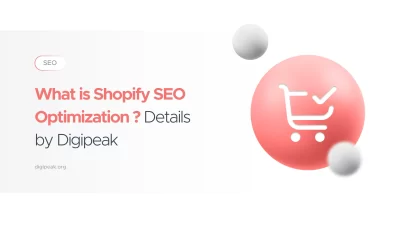
Global e-commerce sales reached $6.86 trillion in 2025, and they are expected to hit $8 …

In today's digital world, SEO is no longer a luxury but a necessity for SaaS …
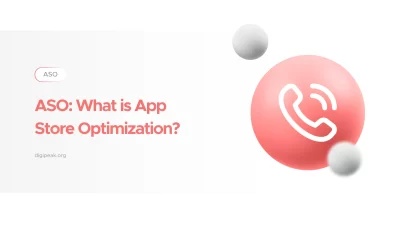
App Store Optimization, or ASO for short, is the process of optimizing an app or …

In the digital age, not having a website for your hotel is one of the …