
Evolution of Digital Advertising in Fashion
In an industry where trends change faster than seasons, relying on old-school advertising is a …
29/08/2023 -
9 dk okuma
Stay up to date with Peakers
Competition in the digital world is more intense than ever. Businesses have to make data-driven decisions to understand user behavior and create effective marketing strategies. This is where Google Analytics 4 (GA4) comes into play.
But setting up GA4 isn’t just a matter of setting up an account; it’s an important step towards your business’s digital success. In the rest of our blog, we’ll focus on the critical points to consider when setting up GA4 and explore what you need to pay attention to in order to get the right data and move your business forward.
If you are ready, let’s get started!
[cta-ekle slogan-metni=”As the Digipeak team, we are here to create a customized digital marketing strategy for your business.” buton-metni=”Reach Us”]
GA4 Analytics, which stands for Google Analytics 4, is essential for businesses in today’s digital landscape. As the successor to Universal Analytics, GA4 offers advanced tracking and analysis capabilities that are crucial for understanding user behavior, optimizing marketing strategies, and driving business growth.
Here are some reasons why GA4 Analytics is essential for businesses:
Comprehensive Data Collection and Analysis:
GA4 offers the ability to monitor any type of user interaction with its event-based monitoring system. This way, businesses can gain a deeper understanding of how users interact with their websites or apps. This comprehensive data helps businesses better understand user behavior and optimize their marketing strategies accordingly.
Machine Learning Integration:
GA4 provides predictive metrics using Google’s machine learning expertise. This can help businesses predict future user behavior. It also detects trends and anomalies, allowing marketers to take proactive measures and optimize their strategies.
Multi-Platform Tracking:
In an era where multiple devices are used, GA4 offers the ability to track users across websites and apps. This allows us to understand the behavior of users, regardless of the device they are using.
Enhanced User Privacy:
GA4 is designed to comply with evolving data privacy regulations. It makes it possible to collect and analyze data while respecting user consent and privacy preferences.
Personalized Reporting:
GA4 offers a more user-friendly and customizable reporting interface. Businesses can create customized reports in accordance with the goals they set.
Trams and Road Analysis:
Understanding user journeys is important for optimizing conversions. GA4 offers advanced tram analysis and road visualization tools, helping businesses identify drop-off points and optimize user flow.
With these innovative features, GA4 helps businesses optimize their digital marketing strategies more effectively, better understand user behavior, and gain a competitive advantage.
You can follow the steps below to set up the Google Analytics 4 (GA4) property:
Creating a Google Analytics Account: If you do not already have a Google Analytics account, you will need to create one first. If you have a Google Analytics account, you can skip this step.
Creating a New Property:
Configuring Property Settings:
Plugins and Settings:
Receiving GA4 Data Collection Code:
Adding Codes to an App or Website:
Data Control and Testing:
Getting Started with Monitoring Data:
[cta-ekle slogan-metni=”Don’t miss the rapidly changing trends of the digital world. Apply now to discover the latest strategies and technologies with Digipeak.” buton-metni=”Reach Us”]
There are some important points to consider when installing GA4 Analytics. Here are some critical points to consider when setting up GA4:
Setting Goals: As a first step, you should clearly define the goals and objectives of your business. Understanding which metrics you want to monitor and what questions you want to answer allows you to create the right data collection strategy.
Identifying Events: GA4 is based on event-based tracking. You must identify the events you want to watch and define them as “Events”. These activities can include user interactions such as clicks, page views, video views, and file downloads.
Creating Custom Events: You can collect more detailed data by creating custom events according to your needs. For example, you can create custom events, such as a user completing a form or visiting a particular section.
Adding Data Collection Codes: You should add the GA4 tracking code and event codes to the code of your website or application. These codes allow you to accurately track user interactions.
Event and Conversion Tracking: Identify which events and conversions are important to your business. This helps you shape your strategy once you start tracking events.
Conversion Tracking and Funnels: Conversion tracking and funnel analytics are important for understanding how users navigate the site or app and where they convert. You can improve the user experience by detecting potential lost points.
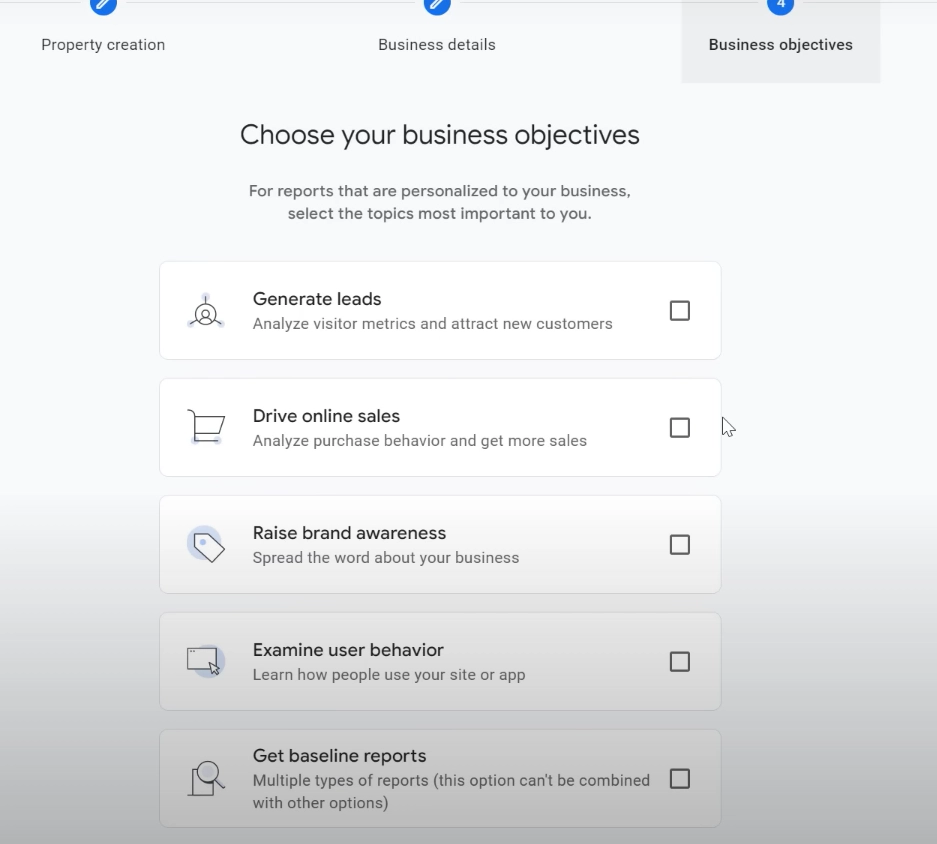
In Anaytics G4A’s default settings, the session duration is 30 minutes. You can arrange this time according to your business.
You can exclude unwanted IP addresses in Anaytics G4A.
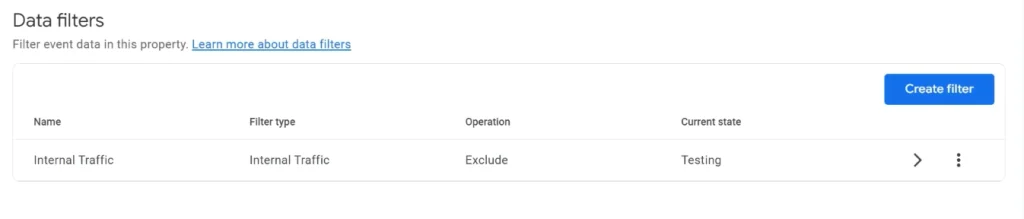
Take Advantage of Automation with Artificial Intelligence!
How can you use your time more efficiently? Artificial intelligence saves you time by automating repetitive tasks. Learn how you can leverage AI to accelerate your business processes.
It is a workaround that allows webmasters/marketers/analysts to send the user/visitor’s identifiers from domain A to domain B and retain session information. In this way, the visitor is tracked as the same person on more than one website/domain.
Is Your Ad Budget Flowing but Nothing in Return?
Get Free Ad Analysis with Digipeak!
Which campaigns are a waste of money? Are you spending unnecessary money? Where are the potential opportunities? We examine your ad performance in detail. Fill out the form now for a free analysis!
You can remove unnecessary events such as page views, file downloads, page scrolling, outbound clicks, site search, form filling, video watching, etc. Likewise, it will be very useful to choose which of these events will be your conversions.
For example, by adding new parameters such as form id and form name under the form filling event, it will make it easier for you to evaluate these forms on their own and to look at your users from a wider perspective. Likewise, in the category click option, you can see which category is clicked the most and take action accordingly.
The default data storage period is 2 months. You can change this to 14 months and increase your data storage area.
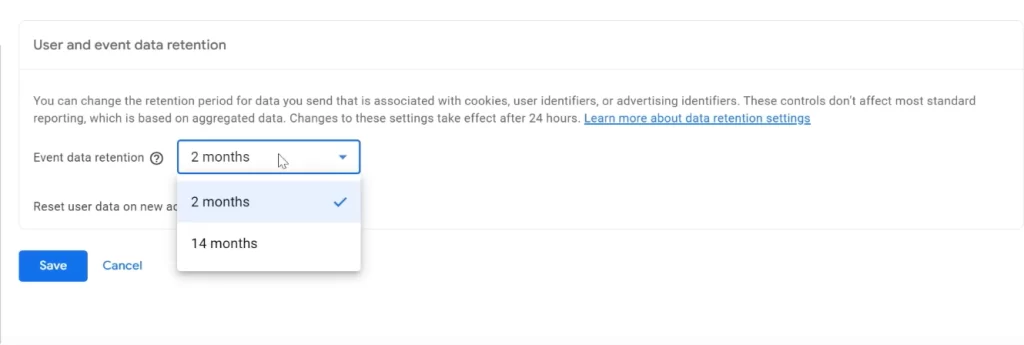
In this article, we focused on the important points to consider when setting up Google Analytics 4 (GA4). Accurate tracking and analysis are indispensable for the success of your digital marketing strategies. However, things don’t end here.
In the rapidly changing and evolving structure of the digital world, creating and implementing a successful digital marketing strategy is becoming more complex every day. This is where Digipeak comes into play.
Digipeak offers solutions tailored to the needs of businesses with a team specializing in 360-degree digital marketing. Let’s take a look at what we can offer you:
Strategic Roadmap: Digipeak experts help you create a digital marketing strategy that fits your business goals. It enables you to influence your target audience on the right platforms, at the right times, and with the right content.
Data Driven Analysis: Beyond analytical steps such as GA4 setup, Digipeak analyzes your data in depth. In this way, you can update your strategy with real-time data and achieve the best results.
Customized Solutions: Digipeak understands the needs of your business and offers customized solutions. It creates the most effective advertising campaigns for you, optimizes your social media strategy, and strengthens your customer relationships.
Catching Trends: The digital world is constantly changing. Digipeak closely follows new trends and technologies, identifies and integrates the most appropriate ones for you.
Measurable Success: By working with Digipeak, you can clearly see the return on your investments. Thanks to the traceable results, you can continuously improve your strategy and achieve growth.
Remember that being in the digital world is not only a necessity, but also a great opportunity. As Digipeak, we want to embark on this digital transformation journey with you and achieve success.
If you want to take your business to the highest level in the digital world, grow with effective marketing strategies, and make decisions based on data, contact us immediately. As Digipeak team, we are here to provide you with the best service and move your business forward!
[cta-ekle slogan-metni=”Take action now to move your business forward in the digital world. Join us to discover the advantages of growing your business by working with Digipeak!” buton-metni=”Hello :)”]
Get an Offer


Join Us So You Don't
Miss Out on Digital Marketing News!
Join the Digipeak Newsletter.
Related Posts

In an industry where trends change faster than seasons, relying on old-school advertising is a …

The digital commerce landscape is currently navigating through its most profound structural transformation since the …
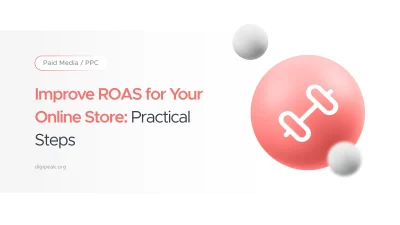
If you're here, you're likely feeling the pressure of the "e-commerce squeeze." Advertising costs on …

The digital marketing playbook has been completely updated. In 2026, the old method of "spray …