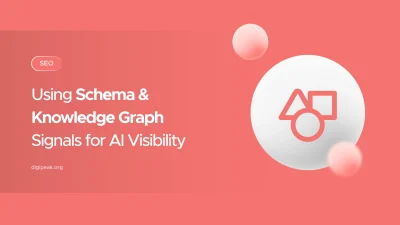
Using Schema & Knowledge Graph Signals for AI Visibility
To properly optimize for AI, it is essential to first understand how AI processes information. …
SEO -
10/05/2023 -
11 dk okuma
Stay up to date with Peakers
In the developing and ever-changing digital world, our internet searches are increasing day by day. Thanks to digitalization, we can encounter many different results depending on the user’s search intention. In the search results we make in all search engines such as Google, Yandex or Firefox, we sometimes encounter the situation that some pages do not open. Mostly we see error codes consisting of three digits such as 404 or 500 in capital letters on the screen. So what do these mean?
Just like the codes returned on the pages we cannot access, some status codes are also returned on the pages we can access without any problems. Now we will talk about the most common HTTP status codes.
The HTTP communication protocol makes some GET/POST requests when loading various data. HTTP response codes that may occur within these requests are divided into 5. These are:
1xx: Informing code that the request from the browser has reached the server and the process has started.
2xx: Status codes indicating that the request from the browser has reached the server and the process has been successful.
3xx: Status codes indicating that the resource requested to be accessed by the browser has been moved and redirected to a different address.
4xx: Status codes indicating that the web page or site cannot be accessed because the browser request was not fulfilled.
5xx: These are codes that express server errors, that is, the browser request is not fulfilled due to problems on the server side.
As a result of all the queries we make on search engines, we want to reach a certain website. This process ensures that there is bilateral communication between the browser and the server. So how does this communication start?
First of all, the user sends a request to the server where the relevant web page is located via the browser he uses while logging in to the website. Then the server responds to this request with a 3-digit status code. These codes are called HTTP status codes.
HTTP status codes do not always give results that mean an error. In some cases, they may indicate that the web page can be opened without any problems, and in other cases, they may indicate an error. We will guide you on which codes mean what so that you can correctly evaluate the status codes that work smoothly and give errors.
All search engines, such as Google and Yandex, take HTTP protocols into account when evaluating a website’s expertise, authority, and, most importantly, website health. In addition, situations such as whether or not a web page reflected in SERP search results responds or not on the user side are, of course, important for SEO.
Likewise, we recommend that you pay attention to website SEO studies, as they are interested in whether a server-side redirection is made. Likewise, when doing paid advertising work, you should pay attention to the SEO compatibility of your ad landing page, which goes through the creative design and web design stages.
Even from a statement by John Muller, one of the important names on the Google side for you, in 2019:
“The other day he explained that the first thing Google checks when crawling content is HTTP status codes. Google said it checks status codes even before indexing.”
While HTTP status codes can reach over 60 in themselves, we will talk about the HTTP codes that you may encounter most in SEO.
It is the most ideal status code. It means that the page was loaded successfully, opened smoothly, and presented to the user.
Some websites return a 204 response code if there is no content on the requested page.
It is an automatic redirect status code that indicates that the requested web page is permanently redirected to a different web page. However, if you redirect a web page to a different page that is more relevant and similar in terms of content by using the 301 status code, you can minimize the loss of page authority. It is the most frequently used and recommended status code, especially in domain migration processes.
Take Advantage of Automation with Artificial Intelligence!
How can you use your time more efficiently? Artificial intelligence saves you time by automating repetitive tasks. Learn how you can leverage AI to accelerate your business processes.
It is a status code that we may encounter in the process of temporarily redirecting to a more similar page instead of the incoming user encountering an incorrect or blank screen in cases where the web page to which the request is sent is in process.
Temporary redirects are used, especially on e-commerce websites, to redirect the user to the category page or a similar product page for a short time in case the product stocks run out. Since the process performed here will be more server-side, users will be redirected to the relevant web page without understanding the difference between 301 and 302 redirects.
Is Your E-Commerce Website Raking in Traffic but No Leads/Sales?
Get a Free Conversion Analysis Audit now!
Let's evaluate together how you can capture the attention of your target audience more effectively. The goal is to increase conversion rates ! Fill out the form now and get your free analysis report!
It is the status code encountered when a user-side request does not have access permission at the point of accessing the web page, or if the website is spammed or banned.
This is the error status code returned if the web page that the user wants to access cannot be found. The relevant web page may have been deleted. In this case, users prefer to leave the websites after seeing the “404 Not Found” error on the web page.
Since our ultimate goal is to keep users on the website longer, you can redirect the user to the home page or category pages by preparing custom 404 pages.
An example would be Disney custom 404 page:
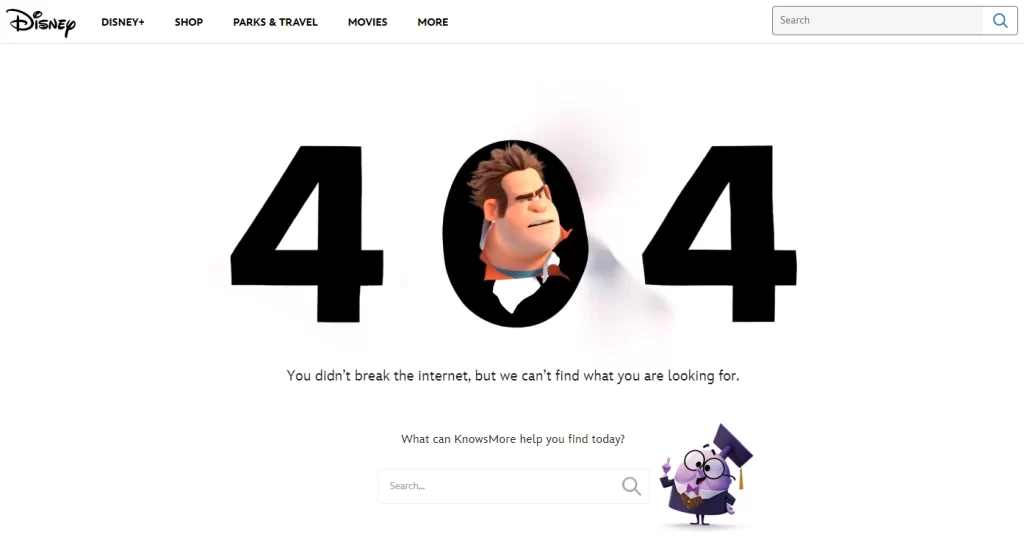
It indicates that the server does not have the web page the user requested to access. Compared to the 404 status code, it means that the relevant page has been permanently deleted and will not come back. However, since search engine bots can remove web pages encountered with the 410 status code from SERP results faster, it is one of the status codes that should be considered when using it.
This status code appears when the server is to blame for web page inaccessibility. In these cases, server-side errors should be resolved as quickly as possible because other search engines, such as Google, do not want to display unresponsive pages in their search indexes.
It indicates a temporary problem experienced on the server side. This situation usually occurs on servers that are under maintenance or in cases where the server is temporarily disabled due to overload caused by exceeding the number of potential users.
It is one of the http codes, also called ‘not being able to enter the site’, which is experienced especially during the exam or course selection periods on the websites of ÖSYM (Student Selection and Placement Center) or universities affiliated to YÖK (Council of Higher Education).
There are two easiest ways to see which status code a web page is running with.
These are:
There are many HTTP status code detection tools used on Google. The most used plugin among these, including ourselves, is the “Redirect Path” plugin.
Below, you can see an example of a page that works with 200 status codes on the redirect path plugin:
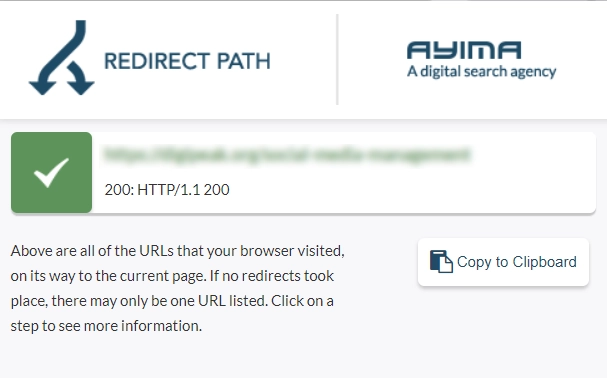
In the same way, you can see from which page a web page redirected with the 301 status code was redirected before. 301 redirected image example:
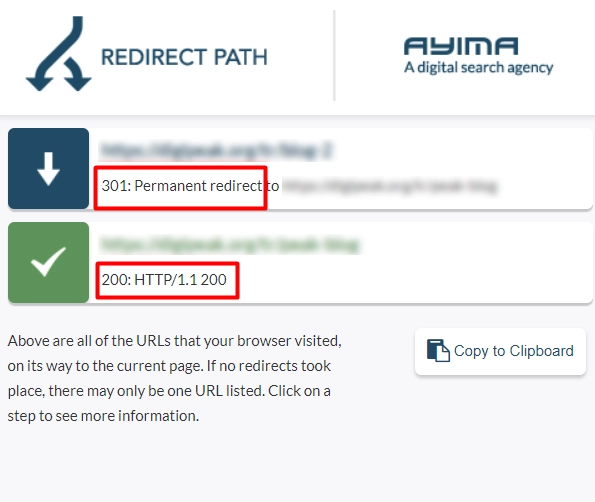
Screaming Frog is definitely the best tool where you can see the status code of your pages on your website in general. By clicking on the ‘Response Codes’ field on Screaming frog, you can view the web pages on your site that give 2xx-3xx-4xx and 5xx or No Response errors.
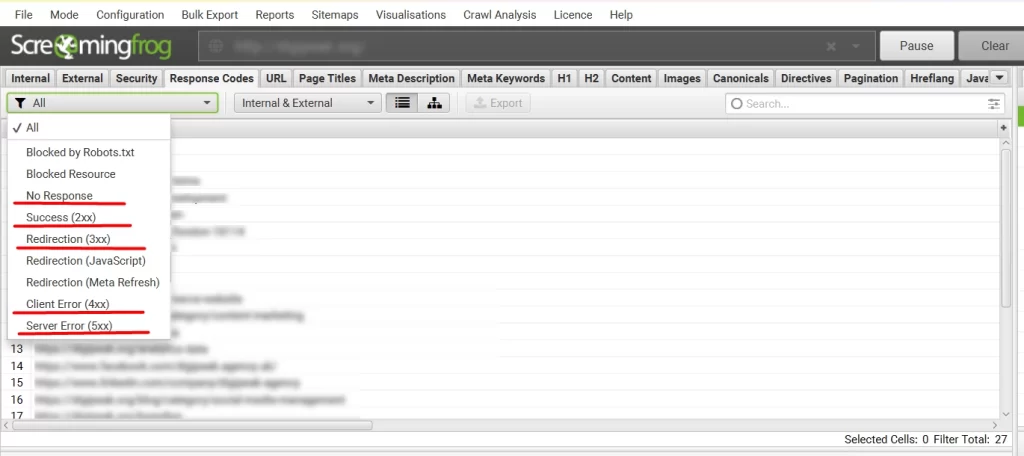
As we mentioned for you at the beginning of our article, we have examined the most used HTTP response codes in SEO. Apart from these, you can find other status codes you may encounter below.
100: Browser request is good and being processed.
101: Client request to change protocol and server acceptance.
102: Refers to the processing phase.
201: The server fulfills the request, and a new resource is found.
202: The server accepts the request and processes it. The result of the processing can be positive or negative.
203: This is the code encountered when the resource changes its response while the server returns status code 200.
205: Just like 204, it indicates that no content will be returned while the transaction is received and processed successfully.
300: Returns if the request has more than one response. It is not used much because the browser needs to select one of the responses, and there is no standard way to do this.
303: This indicates that the response to the request was redirected to a different URL.
304: This indicates to the browser that the information in its cache has not changed.
307: This indicates that the web page is temporarily redirected to a different resource. The difference with 302 is that it guarantees that the HTTP protocol of the redirected URL address does not change.
308: This indicates that the web page is temporarily redirected to a different resource. The difference with 301 is that it guarantees that the HTTP protocol of the redirected URL address does not change.
400: Refers to the inability to process the request on the server side due to the browser.
401: This indicates that the user cannot access the resource if they do not have sufficient credentials.
405: The server does not support the request method for the requested resource.
406: You may encounter a situation where the browser requests content from the server that it does not support, and the server does not have that content.
407: The proxy server needs to confirm the legitimacy of the browser’s request.
408: Refers to requests sent to the server that time out because they have not been responded to within a certain period of time.
409: Code returned in case of a conflict between the browser sending the request and the server.
412: Refers to a request that does not meet certain conditions on the server side.
422: This indicates that meaningless requests from the browser cannot be processed on the server side.
425: This indicates that the server is not yet ready to serve duplicate content amidst a high volume of incoming requests.
426: The client needs to upgrade the protocol version to respond to the incoming request.
428: The server needs to fulfill some preconditions to process the incoming request.
429: Indicates that the server rejects requests if the browser sends too many requests.
501: Refers to situations where the server cannot handle and process requests from the client.
502: This code indicates that the server is temporarily unable to process requests.
505: This indicates that the server does not support the HTTP protocol.
While doing SEO work for your site, you should consider many factors and follow these issues in the most accurate way. Many of the HTTP status codes mentioned above are one of the most valuable things that bots that come to the website scan for in SEO optimization. So here’s what you can do for efficient SEO work:
While doing site SEO work, regardless of your website infrastructure, you should be able to read the HTML structure of your site and know how to process JS and CSS files. For this, you can take a look at our web development guide.
Likewise, I recommend that you always make sure that your site content is always up to date. At this point, you can continue to attract users to your website by writing content in the style of “Evergreen Content” that can maintain its currency for a long time and updating it at certain time intervals.
When writing your content, you should work diligently on keyword research and determining clickable titles. The efficiency that a website with the right strategy will always aim to achieve in the long run.
Finally, we advise you to set Growth Hacking goals not only for your site but also for your brand and to carry out multi-faceted marketing activities in this direction.
Digipeak is a digital marketing agency based in Turkey and the UK that offers a wide range of digital marketing services to its clients. These services help brands have an effective presence in the digital world and reach their target audiences more easily.
As Digipeak’s creative team, we also help brands gain a competitive advantage in the digital world by developing customized marketing strategies tailored to our clients’ needs. If you want to be successful in digital, you can benefit from the professional support Digipeak offers and get inspired by ideas by reading other articles on our website.
Get an Offer


Join Us So You Don't
Miss Out on Digital Marketing News!
Join the Digipeak Newsletter.
Related Posts
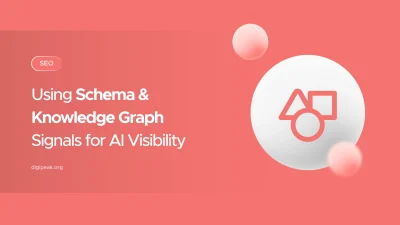
To properly optimize for AI, it is essential to first understand how AI processes information. …
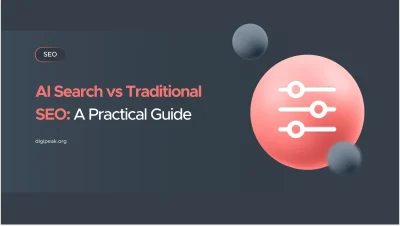
If you're reading this, you've witnessed a fundamental change in how the world finds information. …
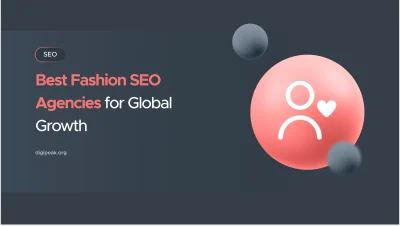
The fashion world is always moving fast. But today, the biggest runway isn't in a …

In a world where digital trends change in a blink, you need a partner who …