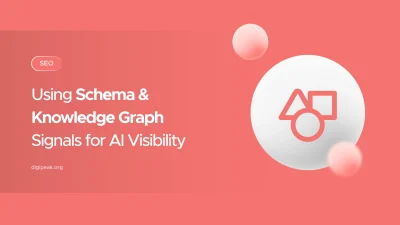
Using Schema & Knowledge Graph Signals for AI Visibility
To properly optimize for AI, it is essential to first understand how AI processes information. …
SEO -
02/03/2023 -
7 dk okuma
Stay up to date with Peakers
Did you know that Google Tag Manager is used on nearly 5 billion websites? In this article, we learn what Google Tag Manager does, what are the advantages of the Google Tag Manager app, and how we can set up a Google Tag Manager account.
Google is the largest and is truly one-of-a-kind search engine in the whole world. According to the data published on the Internet Live Stats site, which publishes up-to-date data on internet usage, 1.2 trillion searches are queries are done annually on Google. This means 3.5 billion searches per day and 40 thousand searches per second when we think about it for a second. No wonder Google has decided to expand its operations and offer a wide variety of other search engine services such as Google Tag Manager.
Did you know that at least 4,990,427 live websites use Google Tag Manager? Google Tag Manager is an extremely useful tool when it comes to improving the performance of websites and landing pages and the overall efficiency of businesses.
The reason why Google Tag Manager is not the most popular tool used in marketing campaigns is because dozens of business owners and marketers are not aware of its features and benefits.
Google Tag Manager continues to work wonders for businesses.
After reading this blog, you will understand the following about tag manager:
-What is Google Tag Manager,
-Why should you use Google Tag Manager?
-How to install Google Tag Manager on a website,
-What are the basic components of Google Tag Manager,
-What are the best case studies for Google Tag Manager.
Google Tag Manager (GTM) is defined as a tag management system (TMS) that allows its users to add small, custom, or templated pieces of code (tags) to URLs (websites); with the aim of obtaining more detailed information about traffic on the tagged website.
Below is a simple example of how GTM works. Information from one database (website) is shared with another database (Google Analytics, Google AdWords or other tools) via Google Tag Manager.
Tools like Google Analytics give you an overview of your website or landing page performance. However, when you also use Google Tag Manager, you can monitor each subpage, the resources downloaded from your website, and dictate exactly what data should be sent to you Google Analytics account.
The simple anser is: Google Tag is easy to implement without coding knowledge.
Tag Manager is a highly customizable tool, so you don’t need any prior experience or coding knowledge to implement it. Once you add a container tab, you can make changes at any time. It is also very fast to implement and takes less than an hour.
Moreover, Google Tag Manager comes with debugging tools, built-in error checking, version controls and preview mode, ensuring that everything is checked and tested before it goes live.
Using Google Tag Manager allows you to take your website users and traffic analysis to the next level and significantly improve your marketing strategy. You extract extremely useful and valuable data for your business, which is one of the most essential functions of Google Tag Manager.
With Google Tag Manager you are not only limited to tracking website traffic. You can also track:
Google Tag Manager is completely free, so you don’t have to worry about paying to use this tool. You can access tag manager’s excellent features, including availability, accounts, supported tags or user roles, without paying a dime.
Let’s take a look at how to set up a Google Tag Manager account.
Here’s how to use Google Tag Manager:
The basic components of GTM are:
Tags are short codes that allow you to measure traffic on specific websites, track digital marketing campaigns, and monitor the behavior of users on specific sites. You can also implement codes to display pop-up windows when a certain action is performed. Tags also send data to reporting tools (such as Google Analytics).
As a result, they help you gather all the necessary information to make appropriate and reasonable business decisions when it comes to building your digital or content marketing strategy.
To set it up you need to click “add a new tag” and then:
Tags are used to be triggered at any time in response to specified events. Triggers are usually associated with specific events, such as
In the GTM Dashboard, you define the trigger and when an event that occurs matches the predefined trigger definition, the referenced tags are triggered.
According to Google’s definition, “A variable is a labeled placeholder for a value that will change, such as a product name, price, or date”. In other words, variables are additional information that GTM can use to get more data from a particular website and provide that data to tags or triggers when needed.
GTM has many built-in variables, but you can create custom variables. Common ones, such as page URL, page name or event, have been created for you, but you can add as many as you like.
Bottom line:
As we have explained extensively before – Google Tag Manager allows you to get more detailed information about the traffic of your homepage, landing page, and the users on your website so that you can create more effective strategies. There are many features that Google tag manager offers. Here are the best use cases where you can apply these features:
In a nutshell, Google Tag Manager is a powerful tool that should be as widely used as Google Analytics. It offers a cutting-edge analysis that can be extremely helpful when it comes to improving your marketing strategy, your website or landing page performance, your content marketing or your video content strategy. It is completely free and extremely easy to implement, so you should not deprive your business of such a valuable tool.
Get an Offer


Join Us So You Don't
Miss Out on Digital Marketing News!
Join the Digipeak Newsletter.
Related Posts
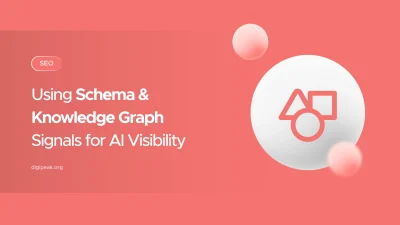
To properly optimize for AI, it is essential to first understand how AI processes information. …
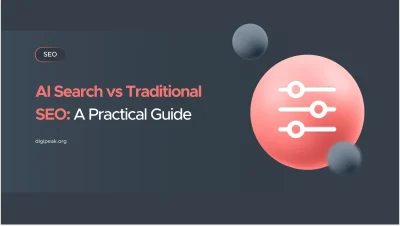
If you're reading this, you've witnessed a fundamental change in how the world finds information. …
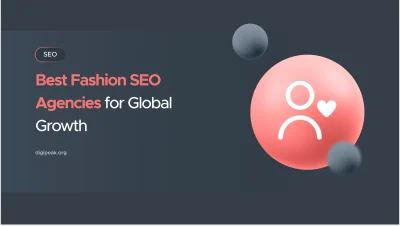
The fashion world is always moving fast. But today, the biggest runway isn't in a …

In a world where digital trends change in a blink, you need a partner who …