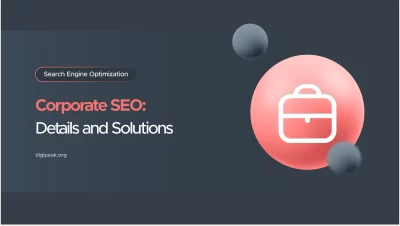
What is Corporate SEO ? Details and Solutions
Corporate SEO or Business SEO requires high responsibility, inter-team communication and planning. When SEOs perform …
SEO -
29/08/2023 -
6 dk okuma
Stay up to date with Peakers
Google My Business is a free Google tool that allows businesses to manage their online presence on Google Tools..
When you search for a business on Google, you will see the phrases ‘near me’ or ‘select region’. These phrases bring up the closest businesses to your location locally.
Google My Business is the key tool that allows you to quickly find businesses near you. It allows businesses to be visible in their surroundings, and users who search can be presented with information about the relevant company.
So what is Google My Business, which provides many benefits for businesses? In this article, we will talk about topics such as opening a Google My Business account, SEO, and Google My Business relationships.
Google My Business allows users to have the following information about the businesses they search for on the SERP.
While the GMB account is especially important for small businesses, it also increases the availability of businesses of all kinds of different structures on Google. In this way, users can get information about businesses, get in touch faster and easily access their physical locations.
While Google My Business provides users with the fastest information about businesses, it is also a powerful tool that allows businesses to be more visible in the digital market and facilitates their communication with potential customers.
Regular monitoring, updating, and effective use of the GMB account helps businesses increase their online success in the future.
Google My Business setup is quite easy. To open a GMB account, you first need a Google account. After opening your Google account, you can follow the process of opening a Google My Business account below.
Go to Google My Business with your connected Google Mail address and click on ‘Manage Now’.
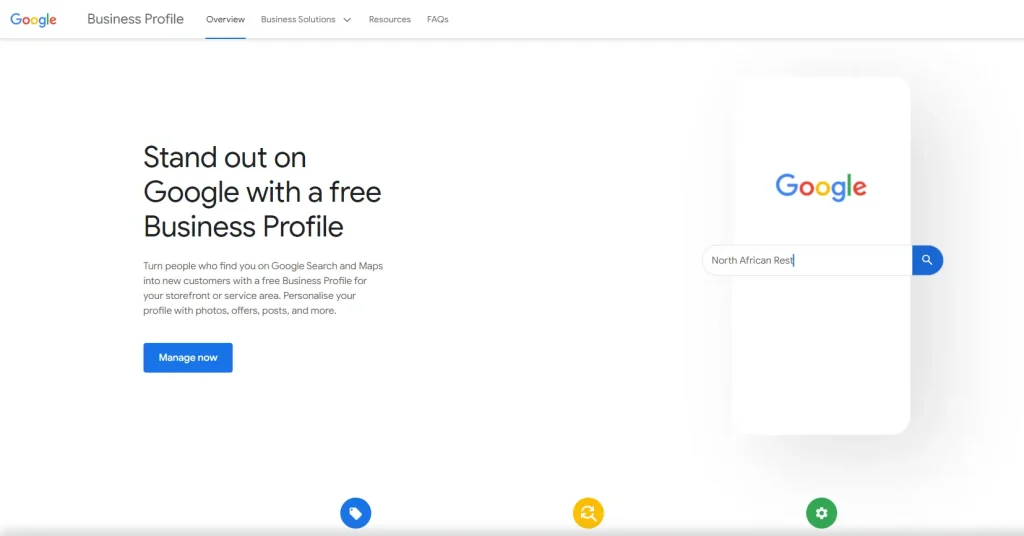
On the next screen, you will see the ‘Business Name’ field. Enter your business name in the relevant field and search for it. In this way, you can see if a GMB account has already been opened in the name of your business, connect with the relevant account if it has been opened, or create your business if you do not have an account.
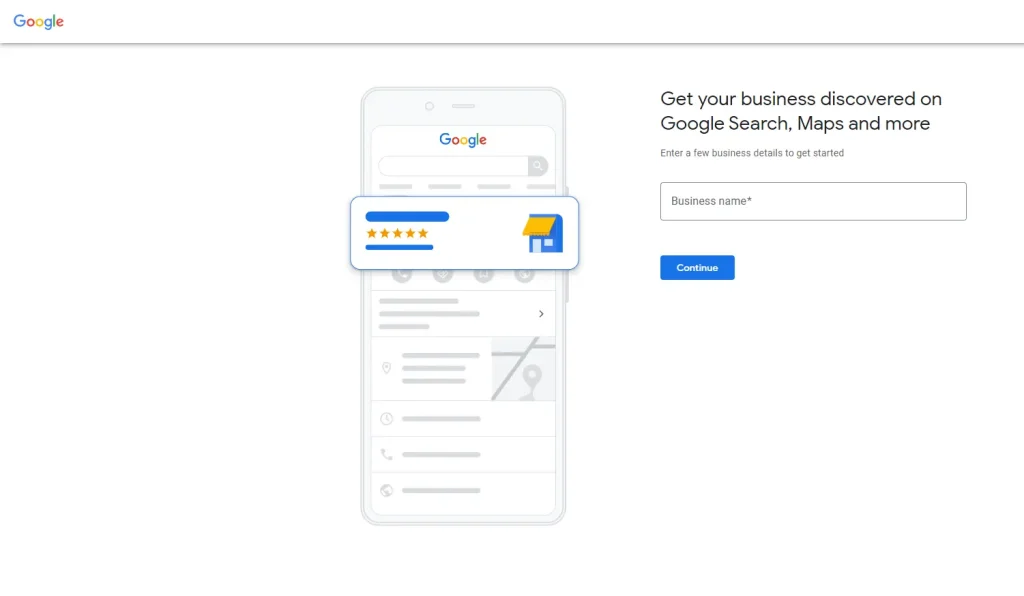
Enter the name and category of your business. The choice of category is especially important to show in which field your business operates.
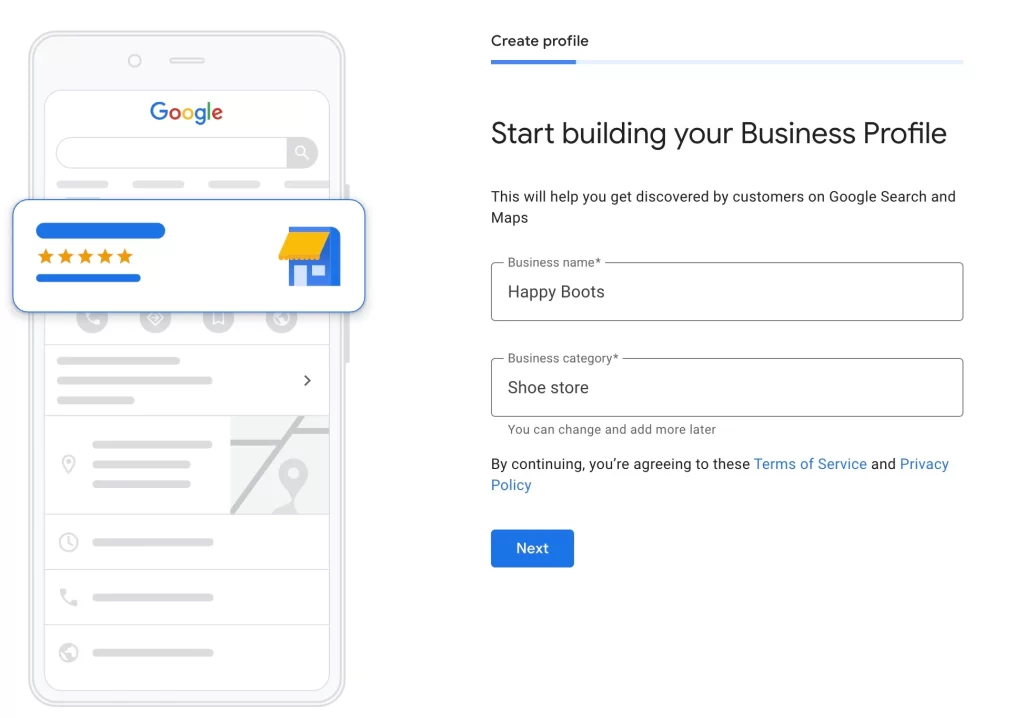
You should fill in your physical address information to make it easier for users looking for your business to make physical contact with you. I recommend that you fill in the information completely and carefully.
As well as businesses that heed my advice, we may sometimes encounter businesses that fill out their information more simply and incompletely. In such cases, your business account may not appear in front of users who are looking for you and may cause damage to your digital appearance. Attention!
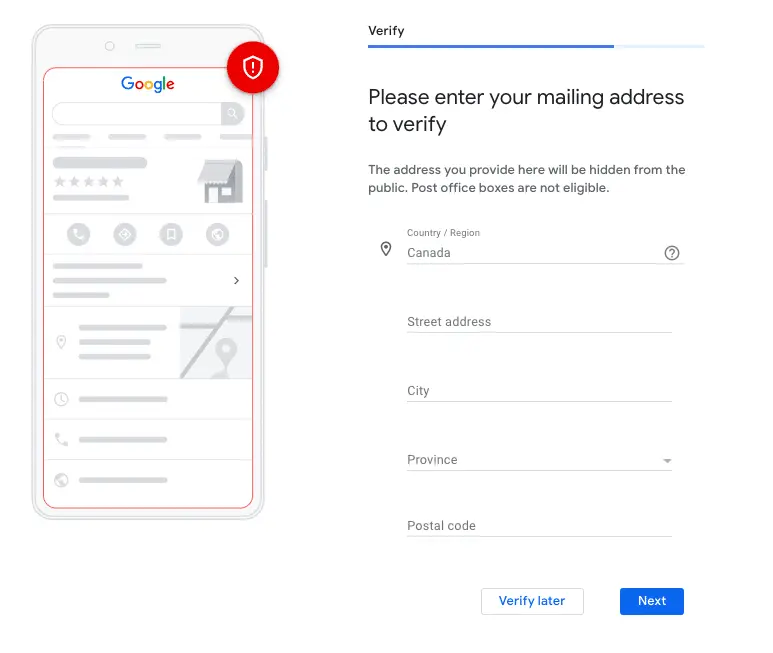
You should include your contact number and website address to make it easier for your customers to find you.
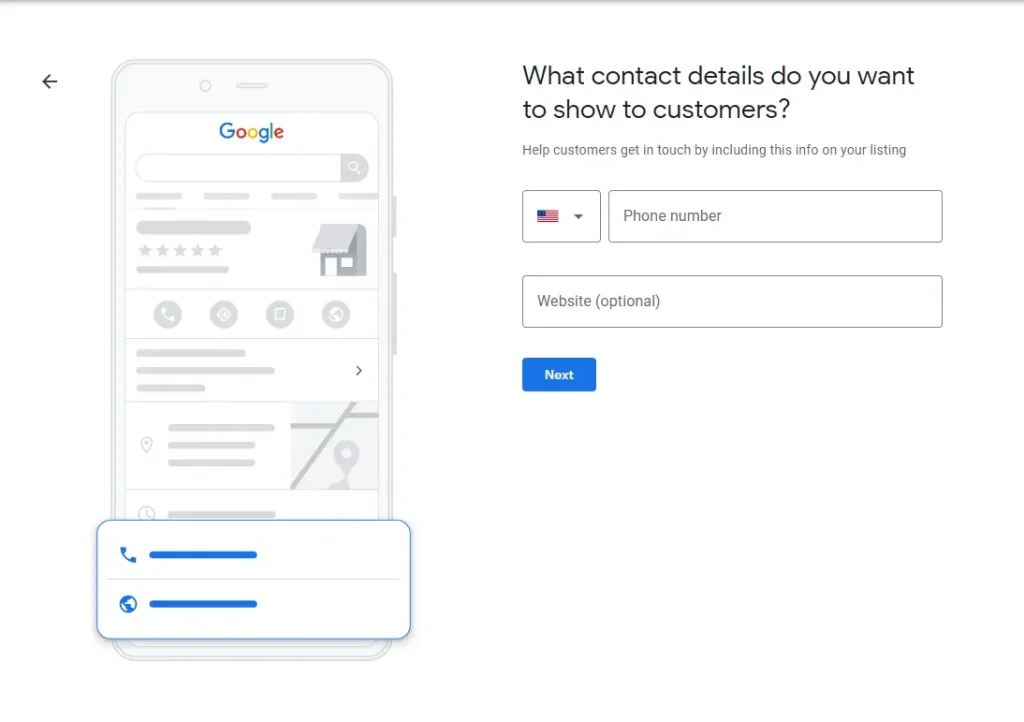
After entering your contact information, you will be presented with the account verification screen. In this area, you can quickly verify your account with phone verification.
After verifying your account, we come to the most enjoyable part. In these fields, you can customize your account by entering information specific to your business and informing your users with clearer and more authentic information.
This information includes:
Once you’ve entered all your information, check it for accuracy, and then, once you’re sure all the information is correct, you can save it.
Now your Google My Business account is ready.
Google My Business increases the recognition of your brand at the local level while at the same time affecting your website’s SEO efforts. By supporting the optimization of your website, it takes you one step further in producing content specific to your region. You can take advantage of this feature by switching from your “my business account” to the publications section.
With Google My Business, you can apply strategies to stand out in searches made in local areas such as the nearest market, gas station, etc., and thus increase your recognition and brand value. As a tool that supports Local SEO efforts, you can attract more users to your website with the right optimization efforts.
Registering your business through Google My Business, determining your opening and closing hours, and sharing location and contact information with the searchers gives you extra visibility apart from SEO. With Google My Business, you can do more accurate SEO work according to your geographical location and make the right moves to reach your target audience.
For address changes, you can change your current address to the old one from the information section of the panel.
To analyze the performance of your business account, you can go to your account. Then you can review its current status from the ‘analytics’ area.
If you are not using your Google My Business account, you can close it. However, the point you should pay attention to here is that accounts deleted through Google My Business are not reversed.
In order to close your account, you must first be the original owner of the account. To delete the account you own, you must click the ‘delete account’ button in the settings. Then, after confirming the verification message from Google, your account will be deleted.
You can add your new images and remove the ones you want to remove by saying ‘add new photo’ from the photos area.
Accounts created through Google My Business are completely free.
You can share content about your business, such as current news, events, special offers, and discounts, or you can publish posts from your blogs and reach more users.
Error: Contact form not found.
Get an Offer


Join Us So You Don't
Miss Out on Digital Marketing News!
Join the Digipeak Newsletter.
Related Posts
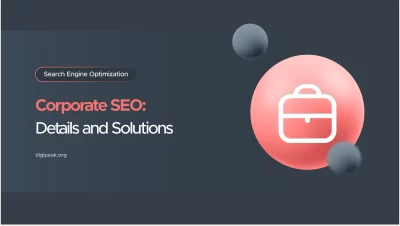
Corporate SEO or Business SEO requires high responsibility, inter-team communication and planning. When SEOs perform …

Do you find yourself having difficulties ranking higher in search engines? Below is the complete …

Surrounding the rapidly changing landscape of the digital point, one must always invest in the …

New and potential clients often ask us about the suitable time to update their SEO …