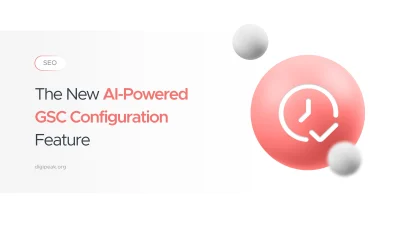
The New AI-Powered GSC Configuration Feature
Google’s Search Console Performance report is a powerful tool for analyzing organic search traffic, but …
SEO -
06/11/2024 -
12 dk okuma
Stay up to date with Peakers
Do you find yourself having difficulties ranking higher in search engines? Below is the complete roadmap to achieve WordPress SEO content and you will get it from this WordPress SEO content and the checklist.
Or you already set up or are still in the early stage of setting up your e-commerce site. Regardless, one key factor to consider in either case would be getting to the top of search engines. Your website should show up first when a potential customer searches for related products or information.
In this comprehensive guide, we will walk you through every step so that your website ranks higher in SERPs as well as attracts more organic traffic than ever before.
WordPress SEO refers to optimization actions on a website built with installments of the WordPress content management system (CMS), making them optimized in terms of search engines performance. These are done to improve your site ranking on search engines like
Google and Bing.
In any industry or field, there are two paths you can take to achieve long-term success: the quick path and the path validated by experts.
The former may take a bit less time and offer ‘shortcuts’ to online stardom, but it often requires using questionable techniques that can land you in trouble.
On the other hand, the latter may require a bit of research, preparation, and strategy; however, you will eventually establish a concrete growth strategy that will take your brand to new heights.
When it comes to SEO, if you want Google to love you and your target audience to respect you, you don’t need to resort to shortcuts, especially considering that search engine algorithms evolve and adjust every day.
Experts emphasize the need to remain careful and consistent while applying the best SEO strategies.
Nevertheless, your comprehensive WordPress SEO Checklist that will map your WordPress site to a broad digital audience is below.
We will explain how to do SEO on WordPress, the most common CMS, in 10 great steps to help you rank higher on search engines like Google.
While SEO can be challenging, you can refer to this list in its simplest form. The steps in the content have been detailed by our SEO experts, and an interactive table has also been prepared for you at the bottom of the content.
If the content confuses you, you can check out our SEO service and contact us for professional support.
A good hosting provider ensures that your website is fast, secure, and always available. These factors are critical for both user experience and search engine rankings.
Search engines prioritize websites that are consistently accessible and available to users. A reliable hosting provider ensures that your website remains operational 24/7, minimizing downtime.
WordPress TTFB Benchmark
Site speed is another important ranking factor for search engines like Google. A reliable hosting provider utilizes advanced infrastructure and technologies to deliver fast loading times for your website’s pages.
Our Recommendations:
Themes affect your site’s speed, structure, and user experience; all of which impact SEO.
Once your theme is installed and customized, please take additional steps to optimize for SEO. This may include optimizing title tags, meta descriptions, heading tags, and image alt attributes, as well as ensuring proper schema markup and structured data implementation.
If you need help setting up your WordPress theme, check out our beginner-friendly guide.
Our Recommendations:
Let’s first talk about keyword research. The basic premise seems quite simple: you research a few keyword phrases related to your business and apply them to your content strategy.
In reality, though, SEO is much more complex than that. And if you want your brand to rank at the top for every search query, you will need to delve deeper into those niche keywords that will bring people closer to your products.
Start by discovering your primary keyword. Then, complement it with a variety of secondary keywords that better define the content of your WordPress website. You can do this using multiple keyword tools.
Alternatively, you can use the Google Suggest feature to your advantage and incorporate the suggested phrases related to your niche into the text of your website.
Use this tactic to find relevant short, medium, and long-tail keywords. This way, you can apply them to every page on your website to ensure that search engines take you seriously.
Take Advantage of Automation with Artificial Intelligence!
How can you use your time more efficiently? Artificial intelligence saves you time by automating repetitive tasks. Learn how you can leverage AI to accelerate your business processes.
URLs play a huge role in the world of SEO. The fact remains though, that there are still a considerable number of people – even marketing professionals, for that matter – who don’t understand how a bad URL structure can, in fact, devastate a website’s ranking. This begs the question of URL optimization.
So, how important are URLs for SEO?
‘Spiders’ from search engines come to your website and perform ‘crawls’ to look for relevant information to index your site and place it properly for related search queries.
One of the first things a crawler does when crawling your website is to crawl through your URLs to see if they can get some page information regarding what the page is offering.
The more simple the URL is, the harder it will be for the crawler to index the page. If the URL contains a lot of information about the content on the page, the content should be able to rank accordingly in the search engine.
However, having a thorough URL analysis of your WordPress site should be done. So you can rewrite the URLs for site optimisation instead of using the default paths.
This is an awesome tactic to make yourself trustworthy to both the search engines as well as your target audience.
Is Your E-Commerce Website Raking in Traffic but No Leads/Sales?
Get a Free Conversion Analysis Audit now!
Let's evaluate together how you can capture the attention of your target audience more effectively. The goal is to increase conversion rates ! Fill out the form now and get your free analysis report!
Any comprehensive SEO checklist will undoubtedly tell you this: Information is power, and there is no better way to obtain relevant information about your site’s performance and potential than by using Google Analytics and Google Search Console features, which are easily accessible to any website owner.
Without these useful tools, you cannot expect to improve your SEO game in a competitive market.
Google Analytics is a tool that provides raw statistical information about your website, traffic, and where visitors are coming from. This will allow you to direct your attention to more profitable SEO opportunities in your niche.
To complement this tool, you may also want to use Google Search Console to obtain relevant information about your website’s visibility and performance. It can provide insights into relevant keywords that can help improve your SEO game.
What are meta tags? Meta tags define each page of your website and tell search engines an in-depth story about your site.
Additionally, meta tags have subcategories or Meta contents that form a complete Meta tag, such as:
Meta Descriptions
Distribution
Meta Robots
Yahoo Verification
Google Verification
Meta Keywords
To boost your rankings and ensure that every search engine likes your site, you want to focus on meta descriptions and Title Tags while also providing tangible and relevant information about the page’s content to searchers.
Each page on your website should have a unique Title Tag relevant to its content, which should be brief and concise. On the other hand, you want to use Meta Tags to provide more information about the search query and attract visitors.
Don’t forget to add your keyword here for maximum results.
No one likes broken website links; your visitors will leave your site and may not return, and there is a high probability that this will lower your overall score with search engines.
Needless to say, you cannot have broken links on your website, so you should always check links and repair, remove, and restructure them as necessary.
There are many online tools that can help you monitor the vital data of your URLs, and you should use one of them to ensure that your links lead to relevant and informative pages that visitors will appreciate.
You’ve probably heard this slogan millions of times, so let’s hear it again: content is king. It separates good websites from the bad and downright ugly ones and is the strongest tool for growth, positioning, and brand awareness in the online world.
Simply put, while great content can bring great SEO results, poor (or heaven forbid, nonexistent) content can ruin your rankings.
Your content strategy should aim not only to satisfy search engines with appropriate structure and keywords but also serve as a direct communication tool with your target audience. Therefore, you should primarily focus on creating content for people; this effectively increases the retention rate to 85% or more.
We live in a fast-paced world, so your target audience consumes content from portable devices like smartphones and tablets rather than desktop computers.
It’s important that your online presence appeals to such a wide audience, and you should be aware of how mobile SEO and optimization can affect your overall rankings.
In an environment where people spend more time on their smartphones worldwide, you would want to:
Properly scale images to fit every type of screen. And ensure that every image serves a purpose; otherwise, get rid of it.
Optimize your website for seamless mobile use. This means making it easy to navigate your website with touch screen gestures like scrolling and double-tapping.
Additionally, eliminate the need for visitors to zoom in and out, which can be quite discouraging.
Finally, in a world where people’s attention spans are short and they expect a website to load in less than 2 seconds, loading times are very important. Simply put, if your page doesn’t load instantly, you can expect potential customers to flee to your competitors in search of a better browsing experience.
The best thing you can do to increase your website’s response speed is to optimize its images (reduce image size) and check if the site’s code is optimized for performance.
| Task | Completed? |
|---|---|
| Choose a Reliable WordPress Hosting Provider | |
| Install an SEO-Friendly Theme | |
| Conduct Keyword Research for Your WordPress Site | |
| Optimize the URL Structure of Your WordPress Site | |
| Set Up Google Analytics and Google Search Console | |
| Optimize Site Crawling with Meta Tags | |
| Check and Fix Broken Links | |
| Keep Producing Great Content | |
| Optimize for Mobile Devices | |
| Enhance Loading Speed for a Better User Experience | |
| Secure Your WordPress Site with an SSL Certificate | |
| Install an SEO Plugin like Yoast SEO or Rank Math | |
| Submit Your Sitemap to Google Search Console | |
| Build Quality Backlinks for Your WordPress Site | |
| Update Your WordPress Ping List for Faster Indexing |
Here are a few key elements to remember for your WordPress SEO Checklist that make a winning content strategy:
Content should engage the reader’s interest and provide in-depth solutions to their problems.
Length matters, so writing 200-word blog posts won’t help you elevate your website’s rankings! Also, content must be SEO-friendly and useful.
Content must be optimized for search engines. However, you should focus on readability, storytelling, and the true value of information. Content should not only come in written form but also as infographics, images, videos, and more. Every piece of content on your website should reflect your brand’s personality, using tone of voice, writing style, and complementary visuals.
Along with the above facts, there are a few more things you should be aware of to guarantee the results you want. Take a look at the following points:
SEO is an ongoing process, and it’s essential to regularly monitor and analyze your website’s performance to identify areas for improvement. Track key metrics such as organic traffic, keyword rankings, and conversion rates, and adjust your SEO strategy accordingly to stay ahead in the competition.
SEO is the name of the game in the online world. And no matter what type of business you are running, you need a strong SEO strategy to put your website on the digital map. Impress all relevant search engines and position yourself as the preferred brand in your industry.
With this WordPress SEO checklist at hand, this seemingly tedious task will become much easier. You can check out our SEO services page for Google SEO and other derivative sub-service types.
Get an Offer


Join Us So You Don't
Miss Out on Digital Marketing News!
Join the Digipeak Newsletter.
Related Posts
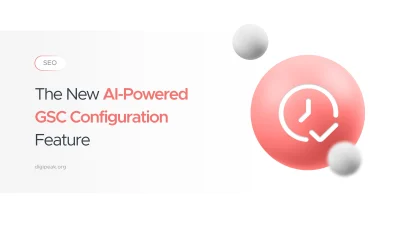
Google’s Search Console Performance report is a powerful tool for analyzing organic search traffic, but …

Before we explore the practical steps in Ahrefs, it's essential to understand the current search …

The digital marketing ecosystem in 2026 is defined by a singular, disruptive question: Is the …

The era of "Ten Blue Links" is over. They are no longer the primary drivers …