
Evolution of Digital Advertising in Fashion
In an industry where trends change faster than seasons, relying on old-school advertising is a …
30/11/2022 -
6 dk okuma
Stay up to date with Peakers
As it is known, Google ads targets and categorizes us to target us with our e-mail and browser cookies. There are nearly 400 target audience details on our profiles for marketing strategies. While presenting our data categorized to advertisers who want to reach new users in particular, it offers advertisers the chance to show without allocating data for remarketing targeting. Of course, if we consider the customizations of the advertisers, Google will of course offer much more targeting details.
For example: the advertiser can narrow down by engaging both the topic and the retargeting audience.
In a nutshell, Google targets people using factors like:
Mobile devices make up 90% of the time we spend online today. Among mobile devices, Android is used much more than IOS devices. This is especially common in European and Asian countries. In America, we can say that Android and IOS have 50% usage rate.
Usage rate of mobile operating type in 2022:
Europe: 69.32% Android, 30% iOS
North America and Oceania: 45% Android, 54% iOS
Asia: Android 81%, iOS 18%
South America: Android 90%, iOS 10%
Africa: Android 84%, iOS 14%
Everyone is aware that on Android devices, we cannot use the device without logging in, especially with Google. So our Android devices pull data from Google logins. Although we log in with iCloud on iOS devices, if our browser usage is Google Chrome, there are of course those who are logged in with Google (Gmail). Here, I must say that your targeting is turned on in all your accounts or assets that you have a connection with Google on your mobile devices.
In addition to these criteria, another component that participates is the age range:
The only criterion by which Google can track users with target ads as age is the date of birth entered in your generated personal gmail email. If the generated email is entered as a different age, Google will think you are the age you entered for account based marketing. Advertisers usually call “Unknown” or guests to those who use unsigned browsers. These age ranges are categorized in Google as follows.
0-13 years (except 13) > We recommend Google Family Link:
The most important criterion for parents is that your child has entered their birth date correctly in their Google email. In this way, Google’s ad targeting will be determined correctly according to age criteria. If adult advertisements continue to appear on your child, check your email settings thoroughly.
You can find the details of creating a Google account for your child under 13 here:
13-18 years old (except 18)
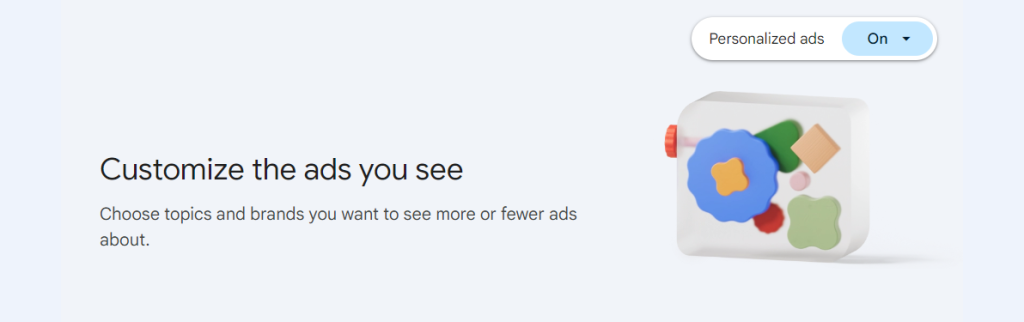
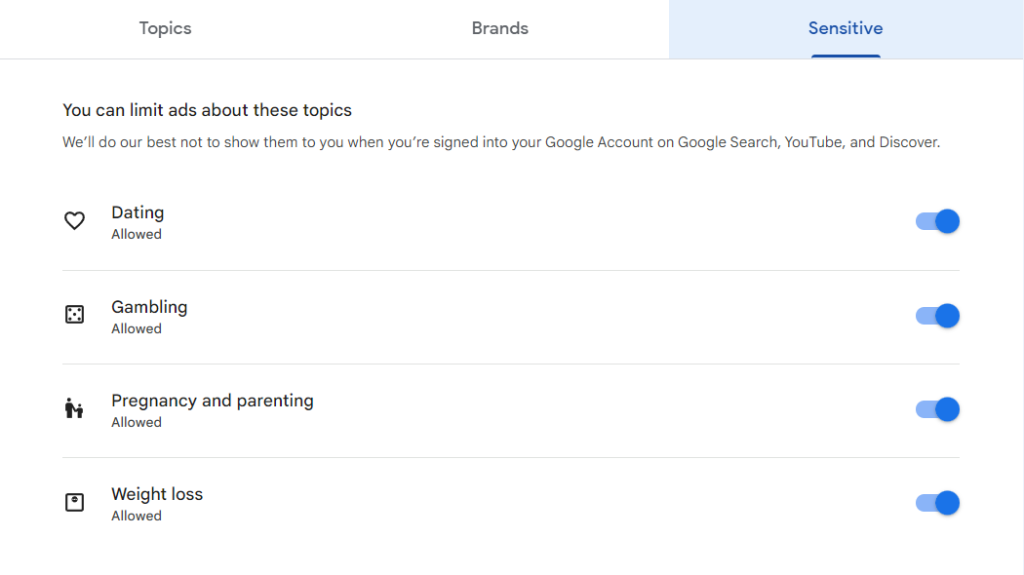
Cookies are logically accepted browsing records that are actually in our browser. These data collections are usually saved every time we access a website. Or, if we do not limit it for the web side, the ads we encounter, including within the mobile apps, are also targeted with these cookies.
If a banner with the inscription “Accept cookies” appears when you enter a website and you have approved this banner, it means that you have accepted all cookie settings of the website you are logging into and become a target account.
However, if you are continuing with a session logged in with the same device, same browser and same gmail, the cookie policy banner will not be presented to you when you visit this website for the second time. Because your browser ID is now registered on the website you log in to. This website can now present visual/text ads to you on Google’s ad network on other web/apps with their products or services.
For example; The shoe that you have reviewed keeps appearing to you on another website.
Let’s take a look at how Google explains their ad targeting with cookies;
“Google uses cookies in various ways. For example, remarketing and Google Analytics both use cookies to help do things like run your ads and free product listings or track your success.
The conversion tracking feature of Google Ads also uses cookies. To help you track sales and other conversions from your ads and free listings, it adds a cookie to a person’s computer when the person clicks an ad or a listing.”
Take Advantage of Automation with Artificial Intelligence!
How can you use your time more efficiently? Artificial intelligence saves you time by automating repetitive tasks. Learn how you can leverage AI to accelerate your business processes.
An e-commerce site or a market mobile application usually does not accept transactions without membership. This subscription usually includes your email addresses.
If a site asks you for membership to create a user profile, its registration name as an event is also referred to as sign-up. We are all familiar with the terms sign-up and sign-in. But we always look for the continue without membership button
When we order products without being a member, we also enter an email address to which the invoice will be sent. Then, GDPR asks us to approve phrases such as distance sales contract. We cannot order the product we want without confirmation. As we approve these options, this brand obtains permission from us to do the following to our email address:
Discounts, opportunity notifications, emails, and SMS that we receive are sent this way. In addition to these, advertisers create a customer list on the Google Ads advertising platform and target us in browsers where our emails are open. It includes visual and text-based ads that we come across while browsing other websites. It also targets us in search and YouTube ads.
For Example:
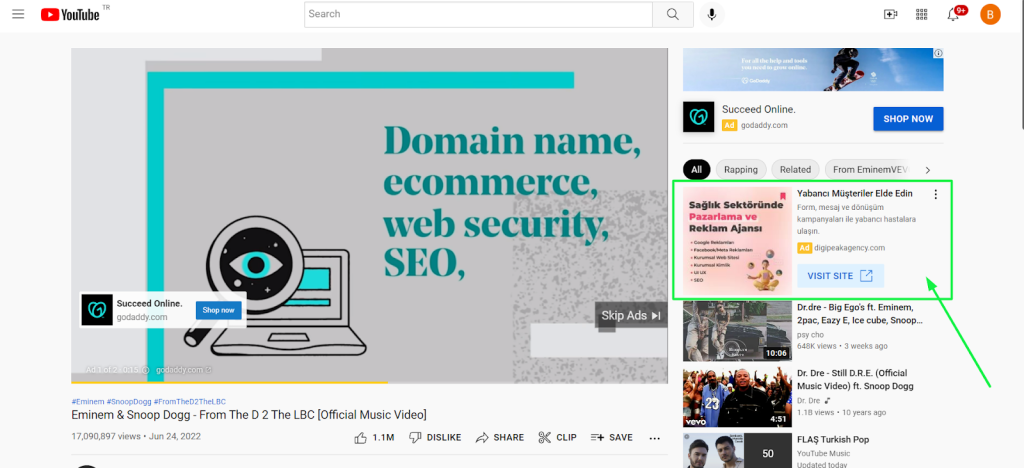
Get an Offer


Join Us So You Don't
Miss Out on Digital Marketing News!
Join the Digipeak Newsletter.
Related Posts

In an industry where trends change faster than seasons, relying on old-school advertising is a …

The digital commerce landscape is currently navigating through its most profound structural transformation since the …
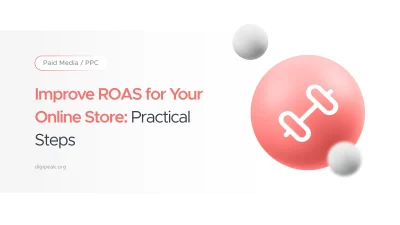
If you're here, you're likely feeling the pressure of the "e-commerce squeeze." Advertising costs on …

The digital marketing playbook has been completely updated. In 2026, the old method of "spray …