
3 Advanced JavaScript Bookmarklets for SEO and Productivity
Bookmarklets are like mini-programs you run from your browser’s bookmarks bar to perform tasks instantly. …
17/03/2023 -
8 dk okuma
Stay up to date with Peakers
Web development has become one of the most important parts of many different sectors today. This intense interest in the use of the internet comes from the concept of web development. The tools and methods used in web development processes are very important.
In this article, we will explain basic web development technologies such as HTML, CSS, JavaScript and what you can do during the development process. We will try to shed light on your path so that you can learn Javascript, HTML, CSS and how to develop your website.
JavaScript, HTML and CSS are the most widely used basic web technologies in modern web development processes.
HTML stands for Hypertext Markup Language. It is a standard markup language used to build the foundation of web pages. Web browsers, which have been in use since its inception up to now, display and interpret websites using HTML codes.
HTML is a set of tags used to determine the hierarchy in which all materials such as text, images, videos, etc. that should be included in the website are displayed within the website. The tags used are read by browsers and displayed to users.
The answer to this question is definitely no. If we concretize websites a little more and compare them to a building, a website made using only HTML is like a building with only columns and floors. It is unfinished, unusable, and unaesthetic.
The skeleton structure of a simple website is as follows:
<!DOCTYPE html>
<html>
<head>
<!-- The head section contains page information and style definitions -->
</head>
<body>
<header>
<!-- content at the top of the page -->
</header>
<main>
<!-- main content of the page -->
</main>
<footer>
<!-- content at the bottom of the page -->
</footer>
</body>
</html>Take Advantage of Automation with Artificial Intelligence!
How can you use your time more efficiently? Artificial intelligence saves you time by automating repetitive tasks. Learn how you can leverage AI to accelerate your business processes.
CSS, in other words Cascading Style Sheets, is a style language used to control the display and layout of web pages. We get help from CSS codes to make the HTML structure used in the example we mentioned above a little more user-oriented. Otherwise, only plain text will be projected onto the screen.
CSS has a great impact on how the visuals, fonts and hierarchy of the web page will be. It is one of the first stages of front-end development. It allows us to make pages that can interact with users at least a little.
The images of a web form where the use of CSS is reduced by half will take place in the form of before and after. Even if the use of CSS is not completely removed, a pretty big difference can simply be observed on form elements.
Is Your Website User Friendly?
Get a Free Design Analysis Now!
Is your website design outdated ? Doe it negatively affect UX and conversion rates? Prevent potential revenue loss and get your free web design analysis now!
JavaScript is a programming language that enables websites to become interactive with users. It is an indispensable part of web development along with HTML and CSS.
Javascript is used to add features to web pages that can interact with the user. It is more difficult to learn than HTML and CSS coding. It is recommended that you have a good grasp of algorithms and programming basics before you start coding JS.
The scope of JavaScript is much more than HTML and CSS. You can animate every object projected on the screen on the website, visualize your data, and even prepare browser-supported applications.
It is halfway possible to intervene not only in the front-end but also in the back-end with Javascript. For example, you can verify the correctness of a data format that will go to the server using JavaScript.
In addition, with some frameworks to be used, it is possible to develop a complete back-end application with JavaScript frameworks as Javascript includes many features.
Unlike frameworks, there are JavaScript libraries. These libraries consist of snippets of code with specific documentation that are designed to make the developer’s job easier and speed up the development process.
Frameworks are code snippets created to facilitate the work of software developers and speed up the software development process. It offers ready-made solutions to the developer. Frameworks are used not only in web development but also in areas such as mobile application development, desktop application development and game development.
Front-end frameworks are pre-made code snippets that front-end developers use. To give a concrete example, the lines of code we need to write to style a button will be approximately as follows:
.btn {
display: inline-block;
font-weight: 400;
text-align: center;
white-space: nowrap;
vertical-align: middle;
user-select: none;
border: 1px solid transparent;
padding: 0.375rem 0.75rem;
font-size: 1rem;
line-height: 1.5;
border-radius: 0.25rem;
transition: color .15s ease-in-out,background-color .15s ease-in-out,border-color .15s ease-in-out,box-shadow .15s ease-in-out;
}
Instead of writing so much CSS code, if we call the bootstrap library between the head tags of our website, we only need to give the btn class to the button object.
We can call the bootstrap library by adding the following code into the <head> </head> tags of our website:
<link rel="stylesheet" href="https://stackpath.bootstrapcdn.com/bootstrap/4.1.3/css/bootstrap.min.css"> Front-end frameworks are needed because they provide these practical solutions. For example, CSS Flex and CSS Border can perform related styles in one go by calling the relevant class on the framework instead of giving styles that will repeat continuously.
Back-end is a form of coding that allows the system that the user sees to run on the back end. Unlike Front-end coding, Back-end codes are executed by the server, not the browser. Back-end examples in a web application can be as follows;
Back-end frameworks are ready-to-use code snippets that are pre-built to make the developer’s job easier, just like other framework applications. It gives the developer a coding style that is different from others within certain rules.
In conclusion, web development is a dynamic industry with unlimited room for innovation. If you want to improve your knowledge and skills in web development, SEO, Content Marketing, PPC and many more, check out Digipeak, one of the best digital marketing agencies.
Digipeak will help you quickly become proficient in HTML, CSS, JavaScript and the most widely used frameworks. Our team of experts is here to develop your website. Contact us and unlock your potential!
Get an Offer


Join Us So You Don't
Miss Out on Digital Marketing News!
Join the Digipeak Newsletter.
Related Posts

Bookmarklets are like mini-programs you run from your browser’s bookmarks bar to perform tasks instantly. …
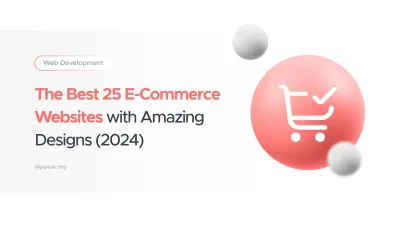
If you are selling online, a website is a virtual product. In this case, all …

The loading speed of websites is one of the essential factors to improve the user …

Chrome is used by the vast majority of people, and it makes sense to think …