
3 Advanced JavaScript Bookmarklets for SEO and Productivity
Bookmarklets are like mini-programs you run from your browser’s bookmarks bar to perform tasks instantly. …
02/03/2023 -
15 dk okuma
Stay up to date with Peakers
Are you struggling to choose between Webflow and WordPress to build your website?
Both of these tools are popular solutions that can help you build simple or complex websites without any technical knowledge. However, they offer very different approaches to building a website. That’s why it’s important to understand how they work to choose the best option for your needs.
The main difference is that WordPress is an open-source content management system (CMS) that you install on your own hosting server, while Webflow is a SaaS application that can handle everything for you.
The differences go much deeper than that. That’s why we’ll spend the rest of this article breaking down WordPress and Webflow into nine different sections:
Webflow is a visual content management system for web designers who want to build and customize websites and care about hosting, security, and website performance. WordPress, on the other hand, is an extensible open-source content management system that caters to users of most skill levels. With WordPress, users must take care of hosting, security, and performance themselves.
Before moving on to the comparison of WordPress and Webflow, we recommend that you take a look at our blog posts for website builders.
Before we get into a more detailed comparison of WordPress and Webflow, let’s get to know both platforms.
WordPress is a popular open-source CMS. It is by far the most popular way to build a website, supporting over 42% of websites on the internet.
Anyone can download the free WordPress software from WordPress.org and install it on their own servers to create a site.
Note that in this article, we focus on the open source WordPress software in WordPress.
While WordPress originally started as a blogging platform, it has long since evolved into a full-service CMS that can handle all kinds of sites, from commercial websites to portfolios.
One of WordPress’ strong points is its extensions. You can use two types of extensions to tailor the core WordPress software to your needs:
WordPress is highly dependent on using these extensions. Every WordPress website uses multiple plugins to add core features.
This is an important philosophical difference between WordPress and Webflow. The core WordPress software is a foundation that you customize by adding plugins. Whereas Webflow is a finished SaaS application where everything is built into the tool.
Finally, how to make a pop-up form in WordPress? You can check our article.
Webflow is a SaaS platform that helps you build a website by letting you drag and drop ready-made visual modules. It is aimed at designers looking for a low-code or no-code tool to build a website. But anyone can use Webflow to build a website.
The main difference between Webflow and other SaaS website builders like Squarespace and Wix is that Webflow gives you access to all the underlying code of your site. The visual builder gives you a visual tool to build your site’s HTML, CSS, and JavaScript.
For dynamic sites, Webflow also includes its own CMS that you can use to create a blog, an e-commerce store, a directory, and more.
As a SaaS application, Webflow is pretty much standalone. You can add features to your site by embedding code. But for the most part, the core Webflow platform is all you need to build your site.
Once you’ve finished building your site with Webflow, you can do the following:
Let’s take a look at the high-level features of both tools.
Is Your Website User Friendly?
Get a Free Design Analysis Now!
Is your website design outdated ? Doe it negatively affect UX and conversion rates? Prevent potential revenue loss and get your free web design analysis now!
Both WordPress and Webflow offer everything you need to build a website, but you need to rely on WordPress plugins to add some features. These features are marked with an asterisk in the table below:
| FEATURES | WORDPRESS | WEB FLOW |
| Pre-made themes/templates | ✔️ | ✔️ |
| Visual, drag and drop design | ✔️* | ✔️ |
| Full content management system | ✔️ | ✔️ |
| Static HTML sites | ✔️* | ✔️ |
| Blogging | ✔️ | ✔️ |
| E-commerce | ✔️* | ✔️ |
| Full code access | ✔️ | ✔️ |
| SEO optimization | ✔️* | ✔️ |
| SSL certificates | ✔️ | ✔️ |
| Yield improvement | ✔️* | ✔️ |
There are, of course, more subtle feature differences, which you’ll see in the sections below. But both WordPress and Webflow can do everything most site owners need.
The advantage of both WordPress and Webflow over other solutions is that they make it easy to build a website, even if you know nothing about coding.
WordPress has a smaller learning curve. Especially if you know nothing about HTML and CSS you can choose WordPress. To give you an idea of the ease of use of each platform, let’s review what it’s like to build a website with each of them.
To get started with a WordPress website, you will need to purchase web hosting. You will also need to install WordPress software.
This may sound intimidating, but don’t worry. Because WordPress is so popular, most web hosts offer simple installer tools that allow you to install and configure WordPress software in just a few clicks.
Here’s an example of a WordPress installer from Kinsta:
After installing WordPress, you can manage your site from the WordPress dashboard.
You can install a WordPress theme to control the design of your site. Think of themes as your website’s clothes. By simply changing the theme, you can easily change the look of your site without losing any content:
If you want more design control, you can install a plugin that offers “visual, drag-and-drop” editing. For example, if you design your site with the Elementor plugin, it would look like this:
For content creation, such as writing blog posts, you can use the WordPress Gutenberg editor. The editor uses a block-based system that makes it easy to adjust multi-column designs and combine elements like buttons:
If you want more design control, you can always continue to use your page builder plugin.
You get dedicated screens in the WordPress dashboard to manage all of your site’s content, settings, users, user comments, etc.
In general, you can do everything without looking at a single line of code. Or, if you’re a more advanced user, you get full access to your site’s core HTML, CSS, PHP, and JavaScript.
Take Advantage of Automation with Artificial Intelligence!
How can you use your time more efficiently? Artificial intelligence saves you time by automating repetitive tasks. Learn how you can leverage AI to accelerate your business processes.
To get started with a Webflow website, simply sign up for a Webflow account.
When you sign up, Webflow launches a short survey to tailor the experience to your needs. It then launches a guide to help you learn the basics, such as containers and style.
Once you know the basics, you can create your own website project. You can start from a blank page or choose a preset template:
Then, you can build your site using Webflow’s “visual, drag-and-drop” builder. One of the highlights of Webflow’s site builder is that it gives you very granular control over every element and style choice on your site.
If you want to use dynamic content on your site, such as blog posts, you can enable Webflow’s CMS functionality.
When you create a blog post, you get a stripped-down editor for adding your blog post content. You can easily add images and videos. But the blog content editor is not as flexible as the block editor that WordPress offers. You have two options to make your Webflow website live:
To help you create a great-looking website without having to design it from scratch, both WordPress and Webflow allow you to apply pre-made designs to your site.
However, WordPress has a much bigger theme market. If you want the most flexibility in finding a ready-made design for your website, WordPress is the clear winner. Take a look at the numbers below to compare.
| WORDPRESS | WEB FLOW | |
| Free Themes/Templates | 4.200+ | 45+ |
| Premium Themes/Templates | 10.000+ | 500+ |
While both WordPress and Webflow offer all the tools you need to build a website, you may want to extend your site with features that go beyond the core platforms.
Typically, most website builders allow this through extensions, albeit with a difference in terminology. These extensions are called “plugins” or “apps”.
With WordPress, you have a huge collection of plugins that you can use to add features to your site. For example, the official WordPress.org directory has almost 59,000 free plugins. You can also find thousands of premium plugins through other marketplaces or independent developers.
WordPress assumes that you will use these plugins to improve the functionality of your site, such as by improving SEO or making your site mobile-friendly.
Webflow does not offer official plugins like WordPress does. This means you can’t add extensions that work directly in the Webflow interface.
But that doesn’t mean you can’t extend your site with new features. It can be done by integrating code snippets from other services.
For example, if you want to add live chat to your site, you can integrate a JavaScript snippet from your favorite live chat service. If you want to build a membership site with Webflow, you can integrate Membertack.
These code snippet integrations can feel a bit like workarounds. WordPress plugins are completely native solutions.
To get the most out of your website, you’ll want to integrate it with other tools you use, such as your customer relationship manager (CRM), email marketing provider, etc.
WordPress stands out when it comes to integrations because you can find plugins for almost every integration imaginable.
Want to integrate HubSpot into your WordPress website? The HubSpot WordPress plugin is not just for connecting the HubSpot WordPress site; it can be used to access HubSpot CRM and other important actions without leaving the WordPress dashboard.
If you need more advanced integrations, you can find tools like WP Webhooks and Uncanny Automator that allow you to set custom automation rules for connecting to other services.
Overall, the ease of integrating WordPress with other tools you use is definitely one of its advantages.
Webflow is not that powerful when it comes to integrations. To integrate a WebFlow site with other tools, in almost all cases, you need to embed code or rely on separate interfaces.
For example, if you want to embed a HubSpot lead form, you first need to create your form in HubSpot and then add it to Webflow using the embed code in HubSpot.
You will find the same situation for any other services you want to integrate.
Both WordPress and Webflow can help you build an e-commerce store.
With WordPress, you can add full e-commerce functionality using a plugin. WooCommerce is by far the most popular WordPress e-commerce plugin. In fact, WooCommerce is the most popular way to set up an e-commerce store in general. It even surpasses specialized e-commerce platforms.
As long as you don’t pay for an e-commerce plan on Webflow, you won’t be able to use the e-commerce features.
Now, let’s talk about how much it will cost you to access all the above features.
Of the two platforms, WordPress has the potential to be cheaper. So if you’re looking for the cheapest way to make a website, WordPress beats Webflow.
But there are a lot of variables involved in pricing, especially for WordPress. Let’s get into the details.
The basic open source WordPress software is 100% free. But to power the WordPress software, you will need your own web hosting, which costs money.
For a low traffic site, you can find hosting for $5–10 per month. For example, SiteGround, one of our recommended WordPress hosts, starts at $5–7 per month.
However, these prices are not realistic for a high-traffic site (100,000+ visitors per month). For a high-traffic site, you’ll need to spend $20 or more per month.
Paying for web hosting (and a domain name) is an unavoidable cost of running a WordPress site. Depending on your feature and design needs, you may also want to pay for a premium WordPress theme and/or premium plugins.
Most premium WordPress themes cost $50–60, while premium plugins can range in price from $10–100.
As a result, you can run a simple WordPress site for as little as $50–75 per year. But to allow for some premium plugins, themes, and potentially upgraded hosting, a more realistic price would be $150–350 per year.
Webflow allows you to sign up and build your website for free, no credit card is required. But when you want to make your website live and accessible to other people, you need to sign up for a paid plan.
Webflow offers two types of plans:
Basically, if you plan to host your own websites on Webflow and use the Webflow CMS, you will need a site plan for each website you want to host.
If you are only using Webflow to create and design websites that you will host elsewhere and/or deliver to clients, you need an account plan.
In some cases, you may need to pay for both site plans and an account plan.
Webflow offers both regular site plans and e-commerce site plans. Regular site plans start at $12 per month with annual billing:
But if you want a blog or other content-focused site, you’ll need a CMS plan that costs at least $16 per month.
Beyond the service, you may also want a paid web streaming template. These usually cost between $49 and $79, although some are priced lower or higher.
As a result, you can run a simple static web streaming site for $144 per year. However, for dynamic functionality and a premium template, the more realistic price is between $240 and 450.
The free Webflow account plan allows you to have up to two website projects. However, you cannot export code or transfer it to other Webflow accounts.
Paid plans for up to 10 projects and export/transfer start at $16 per month.
Webflow also offers team plans starting at $35 per person (minimum of two people).
To finish our WordPress vs. Webflow comparison, let’s compare the pros and cons of each platform.
Webflow’s visual editor is very powerful. That’s why designers love it.
WordPress and Webflow are excellent solutions for building a website. Which tool you choose really depends on what you value in a content management system.
For most people and businesses looking to make a website, WordPress is probably the better choice because it is more flexible and integrates with more tools. It can also be cheaper and will have a lower learning curve if you are not yet familiar with the basics of HTML and CSS.
However, if you are a web designer or someone who builds a lot of client sites for a living, you may prefer Webflow, as many of its features are aimed at helping designers build websites faster.
Finally, it’s worth noting that you don’t always have to choose between Webflow and WordPress. With the official Webflow Pages plugin for WordPress, you can create pages for your WordPress site using Webflow.
In this article, we have examined WordPress and Webflow in detail. If you want to learn more about website creation, you can contact our Digipeak expert staff, and we can create the most suitable plan for you together.
Get an Offer


Join Us So You Don't
Miss Out on Digital Marketing News!
Join the Digipeak Newsletter.
Related Posts

Bookmarklets are like mini-programs you run from your browser’s bookmarks bar to perform tasks instantly. …
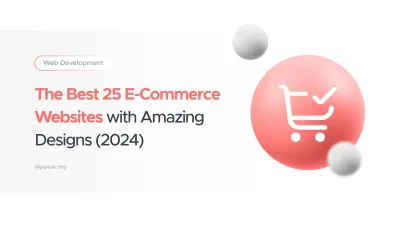
If you are selling online, a website is a virtual product. In this case, all …

The loading speed of websites is one of the essential factors to improve the user …

Chrome is used by the vast majority of people, and it makes sense to think …