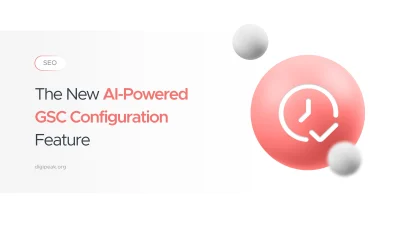
The New AI-Powered GSC Configuration Feature
Google’s Search Console Performance report is a powerful tool for analyzing organic search traffic, but …
SEO -
22/08/2023 -
8 dk okuma
Stay up to date with Peakers
We all know Google, and we all use it for every kind of online search, from “Can I have cereal for breakfast every day?” to “What kind of college degrees are suitable for me?”. It is a no-brainer that our almost daily searches on Google resemble one of many technological phenomena in the 21st century.
Google has become an indispensable tool for many online users, but what many people do not know is that they do not use Google search to its fullest capacity! Some online users even complain that Google does not satisfy their online search needs anymore, often reverting to AI chatbots or online forums for answers.
So let’s talk about Google Search operators, and how they can transform your online search experience to a whole new level. But before we do, we should have a basic understanding of who Google itself works, to help us fully understand how Google displays the results to us.
Simply put, Google is a search engine designed to help users find information on the internet quickly and efficiently. With billions of web pages in its possession, Google’s mission is to organize the internet’s information and make it universally accessible and useful for all users.
But how does it actually do this, considering the massive number of online webpages? When you enter a query into the Google search box, you’re initiating a complex process that happens within seconds.
Here’s a simplified breakdown of how Google works:
Crawling: Google uses automated programs called “spiders” or “crawlers” to discover and scan web pages across the internet. These spiders follow links from one page to another, collecting data about each page they visit.
Indexing: Once a page is crawled, its content is analyzed and stored in Google’s massive index. This index is like a vast library, organizing web pages based on their content, keywords, and relevance to specific search queries.
Ranking: When you perform a search, Google’s algorithm comes into play. This algorithm evaluates numerous factors, such as relevance, quality, and user experience, to determine the most appropriate search results for your query. The goal is to provide you with the most relevant and helpful information possible.
Displaying Search Results: Based on the algorithm’s calculations, Google displays a list of search results on its search engine results page (SERP). These results are ranked according to their perceived relevance, with the most relevant pages appearing higher in the list.
So now you know how Google tries its best to crawl, index, rank, and then display the search results for you after you ask it to do its job.
A search engine, however, is still a combination of machines and algorithms, so it might still fall prey to irrelevant or misleading search results. This is the time when our hero comes in: Google Search Operators.
Google search operators are special characters or commands that can be used in a search query to refine and customize the search results.
These operators enable users to perform more specific searches and access advanced search features provided by Google.
By utilizing these operators, users can tailor their searches and obtain more targeted and relevant results.
Quotation Marks (” “): Placing a search term within quotation marks instructs Google to search for that exact phrase only. This is useful when you want to find results containing an exact match of the phrase.
Minus Sign (-): Adding a minus sign before a search term excludes that term from the search results. For example, searching for “apple -fruit” will show results related to Apple Inc. but exclude any results related to the fruit.
OR: Using the OR operator (in uppercase) allows you to search for multiple terms at once. For example, “cats OR dogs” will show results containing either “cats” or “dogs” or both.
AND: Using the AND operator (in uppercase) allows you to search for results related to terms entered, For example, “Screwdrivers AND Hammers” will show results related to both of these terms together.
Site: The site operator limits the search results to a specific website or domain. For example, “site:wikipedia.org artificial intelligence” will only show results from Wikipedia related to artificial intelligence.
Intitle: The intitle operator searches for web pages with a specific word or phrase in the title. For example, “intitle:SEO tips” will display results with pages that have “SEO tips” in their title.
Inurl: The inurl operator searches for web pages with a particular word in the URL. For example: “inurl:content” will display results with web pages that have the word “content” in their hyperlinks (URL).
Intext: The intext operator searches for web pages with a particular word in the body text of the webpage. For example: “intext:social media” will display results with web pages that have the word “social media” in their written text.
Filetype: The filetype operator narrows down the search results to specific file types of your choice. For example, “filetype:pdf web development” will show results containing PDF files related to web development. This operator is also valid for other file types like: doc, ppt, xls.
Google operators can be utilized in multiple forms and ways, making them one of the most effective ways of getting what you want from Google. You can even use a combination of multiple Google operators to narrow down your search to a handful of results.
Let us start with some easy inquiries and then spice it up to a harder level of search queries:
Case 1: I want to find the best blogs about woodwork.
Operators to be used:
| intitle:”woodwork” + inurl:”blog” or intext: “woodwork” + inurl: “blog” |
Case 2: I want to find government websites with information about visa requirements for traveling to Australia.
Operators to be used:
| site:.gov + “visa requirements” + Australia or inurl:.gov + “visa requirements” + Australia |
Case 3: I want Google to show me PDFs related to SEO, but with the condition that they are SOPs (Standard Operating Procedures).
Operators to be used:
| inurl:SEO + intitle:”SOP” + filetype:pdf or inurl:SEO + intext:”SOP” + filetype:pdf or intitle:SEO + intitle:”SOP” + filetype:pdf or intext:SEO + intext:”SOP” + filetype:pdf |
These case studies are just a very small sample of a very vast ocean of search queries. The possibilities are literally endless. However, you can be so precise to the degree of summoning up to a handful of results only, using refined and well placed google operators.
As per the third image , only 4 search results came out of the search inquiry, making the search process very sharp and to the point.
It is obvious to almost every online user in 2023 that Artificial intelligence is the new big thing. No matter where you go online, the term AI dominated the internet. There is an AI application or tool for virtually everything ! AI for E-commerce, AI for Arts, AI for Digital Design, AI for Business Solutions, AI for Social Media, AI for Analytics, and much more.
To answer the question above: AI tools can enhance and streamline your online search process, but they may not completely replace the need for Google operators. While AI tools provide more relevant search results, Google operators offer a level of specificity and control that may still be valuable in certain situations.
Hunting down a certain file type from a massive index like Google using specific phrases is NOT an easy feat that AI can simply replace.
As mentioned earlier, Google operators allow internet users to refine their search queries and target specific elements of web pages, such as titles, URLs, or body text. They can be useful when searching for specific types of content, filtering search results, or conducting advanced searches.
AI applications can certainly assist in understanding user intent and generating more accurate search results. They can analyze the context of the query and provide relevant suggestions or refine search results based on user preferences.
However, there may still be cases where using operators can help users achieve more precise and tailored search results. What you can actually do is ask the AI tools to help you craft the Google operators you need for the search query, by using a well written AI prompt.
At the end of it all, remember that Google search operators can be used in many different ways and forms, depending on your search query, and how specific you want it to be.
The important thing here is that you find the golden combination of operators that will get you the refined search result you want.
By harnessing the expertise of Digipeak and leveraging the power of search engine optimization (SEO), you can unlock the true potential of your online presence.
Through strategic content optimization, keyword targeting, and technical web developments, Digipeak ensures that your website ranks higher in search engine results, resulting in increased visibility and more visitors.
Say goodbye to relying solely on paid advertisements and embrace the long-term benefits of organic traffic. Contact us for more information now.
Get an Offer


Join Us So You Don't
Miss Out on Digital Marketing News!
Join the Digipeak Newsletter.
Related Posts
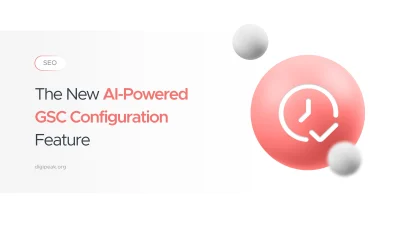
Google’s Search Console Performance report is a powerful tool for analyzing organic search traffic, but …

Before we explore the practical steps in Ahrefs, it's essential to understand the current search …

The digital marketing ecosystem in 2026 is defined by a singular, disruptive question: Is the …

The era of "Ten Blue Links" is over. They are no longer the primary drivers …